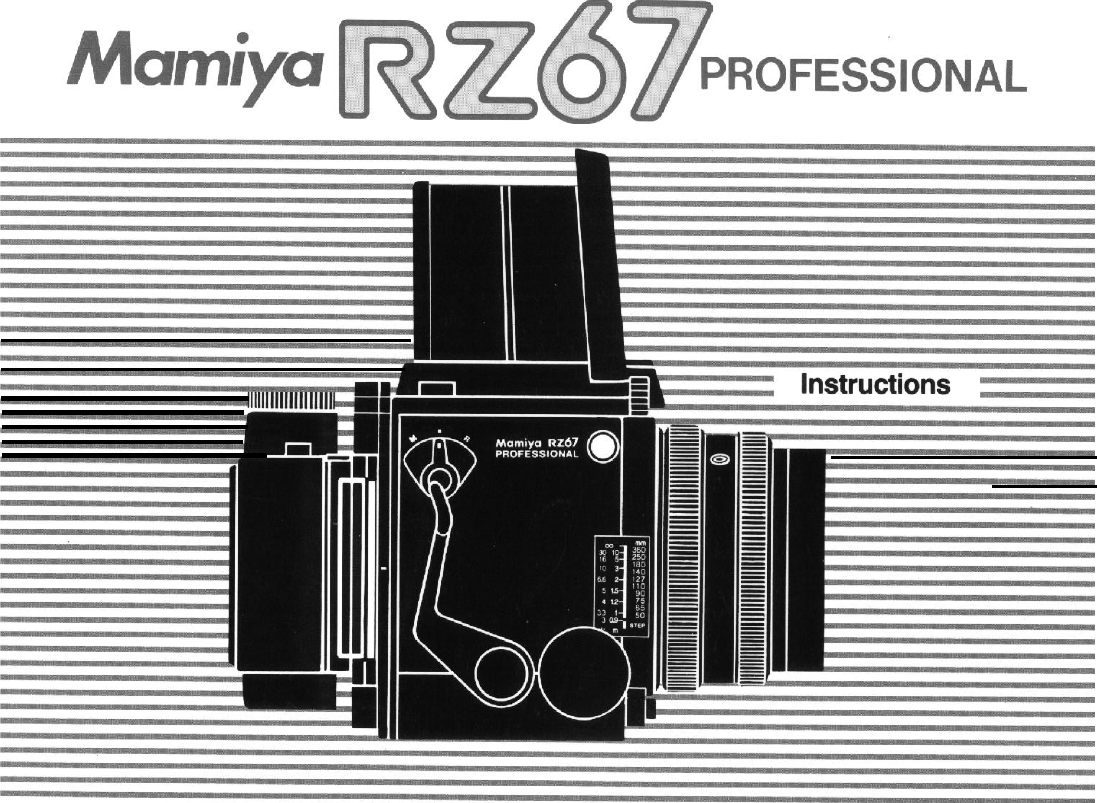Building upon its long experience since the introduction in 1970 of the revolutionary RB67 SLR with revolving back and the later refinements incorporated into the RB67 Pro-S, Mamiya Camera Company has utilized the latest electronic technology in order to fulfill its Commitment to advanced amateurs and professional photographers by producing the ultimate 6 x 7cm camera, the Mamiya RZ67. The result is a camera with incredible versatility and handling ease.
Contents Special Features of the Mamiya RZ67 .................. .............................. ... Outline of Names and Functions of Parts s .................................................. . Inserting a Battery ............................................................................... Attaching/Removing Lenses ...................................................................... Focusing Hood Operation ......................................................................... Releasing the Shutter .
Special Features of the Mamiya RZ67 The following exemplify how the outstanding features of the RB67 have been further refined in the Mamiya RZ67, resulting in unprecedented quality and performance. The mirror-up mechanism is now automatically engaged as soon as a cable release is attached to the Mirror-up Socket. 3. Improved Performance 1.
Instant Change in Format Lens Shutter Design By revolving the back 90’, the photographer can instantly change from horizontal to vertical format, or vice versa. In the RZ67. viewfinder masks also change automatically, totally eliminating the chance of exposing the film with the incorrect composition.
l Outline of Names and Functions of Parts (Detailed instructions follow.) R-M Lever For double exposure prevention and normal operation. keep R-M Lever aligned with central index mark. R: The lever is set to this position before revolving the back. M: Set the lever to this position when desiring to take multiple exposures. The lever is also kept at this position when releasing the shutter without film in the camera.
Magnifier Release To raise the magnifier. push the Magnifier Release to the left. Magnifier Interchangeable with other magnifiers in various diopter strengths. CdS Prism Finder, for the finder switches will not Operate without the cover in place. Focusing Hood Catch Focusing Screen Shutter Speed Dial The visible field of the focusing screen automatically changes from vertical to horizontal format, or vice-versa, as the revolving back is rotated. The screen itself is also interchangable.
Film Advance Coupler The central pin transmits a signal to the film holder which disengages the film advance-stop and activates the multiple exposure prevention mechanism. The small circle appearing on the Revolving Ring should be aligned with either the uppermost (“12 o’ clock”) or right-hand side (“3 o’ clock”) index. To avoid damaging the camera do not “.::::B+ Camera Back Mount Pin Battery Chamber Cover The camera uses a 6 volt alkaline or silver oxide battery.
Bayonet Ring Flash Sync Terminal The Bayonet Ring is a breech mount which secures the lens onto the camera body. As a safety feature, the lens can not be removed from the camera body unless the mirror is set (lowered), thereby assisting the Light Baffle in shielding the film from light. (X-sync) Depth-of-Field Scale Lens Distance Scale Knob Lens Distance Scale Aperture Ring Depth-of-Field Preview Lever Time Exposure Lever Shutter Lock Pin When the lens is removed from the camera body.
Roll Film Holder RZ When the Film Holder is removed from the camera back, the Dark Slide is automatically locked in the holder, preventing accidental removal. Placing the Film Holder onto the camera back automatically unlocks the Dark Slide, so that it can easily be removed Film Speed Dial (I-SO) Back Cover Latch Exposure Counter After releasing the shutter, a red band appears next to the frame number in the Exposure Counter.
Inserting a Battery Even if battery power is depleted, aligning the Release Button Collar with the orange dot will make it possible to release the shutter at approximately 1/400 sec. l Because the Mamiya RZ67 does not function properly without a battery, be sure to load one into the Battery Chamber before attempting to use the camera. The camera uses one of either of the following batteries: 4LR44 4 (6V alkaline manganese battery) 4SR44 (6V silver oxide battery) 1.
Attaching/Removing Lenses Attaching Lenses Before attaching a lens to the camera body, the mirror of the body must be set and the shutter of the lens cocked. (A) Setting the Mirror 1. Remove the Body Cap from the camera. 2. Make sure the mirror is set (lowered). If the mirror is raised, lower it by pushing the Cocking Lever as far as it will go toward the front of the camera body. (B) Cocking the Lens Shutter (C) Attaching the Lens 1. Remove the Rear Lens Cap. 2.
Focusing Hood Operation Removing Lenses Raising the Focusing Hood 1. Push the Cocking Lever of the camera body completely down, setting the mirror and cocking the lens shutter. 2. Rotate the Bayonet Ring of the lens counterclockwise as far as it will go (white dot of Bayonet Ring will align with central index of lens) and remove lens.
Raising the Magnifier Lowering the Magnifier . r Folding the Focusing Hood Slide the Magnifier Release slightly to the left and the Magnifier will pop up into position. Gently push the base plate of the Magnifier all the way down until it locks in place. Afler lowering the Magnifier, gently squeeze the right and left panels of the hood together while closing it.
r Releasing the Shutter It is best to become acquainted with the method of releasing the shutter before using film in the camera. 1. Rotate the Release Button Collar until the white dot on it is aligned with the one immediately below (on the Collar Stop Lever). 2. Remove the Dark Slide. 3. Set the R-M Lever to the “M” (multiple exposure) position. 4. Push the Cocking Lever all the way down. 5. Press the Shutter Release Button. The first 4 steps can be done in any order.
Using the Release Button Collar I 1. For normal operation, align the white dot on the Release Button Collar (A) with the white dot on the lever below (B). When this is done, the Shutter Release functions electromagnetically and the various safety mechanisms operate electrically. The Normal Position For normal operation of the camera, the R-M Lever should be kept in the center position, aligned with the index mark.
I [ Operating the Cocking Lever / Under the following circumstances an orange, red, or green lamp will illuminate in the viewfinder when the Shutter Release Button is depressed. 1.
Shutter Speed and Aperture The Shutter Speed Dial The Aperture Ring When the Shutter Speed Dial is set to “B” (bulb). the shutter will remain open as long as pressure is applied to the Shutter Release Button and will close as soon as pressure is released. The 0 mark which appears between “B” and 400 on the Shutter Speed Dial is the setting for the AE Finder (which will be available in the future). When set at this position. the dial locks in place.
Focusing and Locking the Focusing Knob Focusing Locking the Focusing Knob Depressing the Cocking Lever sets the mirror. projecting a bright image on the focusing screen. Focus by rotating to-and-fro either of the two Focusing Knobs until the image appears sharp. After adjusting the focus, focusing deviation can be prevented by locking the Focusing Knob with the Focusing Knob Lock Lever, which is found at the rear of the left-hand Focusing Knob. Simply raise the lever and push it forward.
The Revolving Back The Vertical and Horizontal Formats Change in Viewfinder Format Before attempting to revolve the back, set the R-M Lever to “R” To change from horizontal to vertical format, rotate the Film Holder clockwise as far as it will go. Rotating it counterclockwise, changes the format from vertical back to horizontal. Be sure to rotate the Film Holder gently, as undue use of force can result in damage to the camera.
The Roll Film Holder Attaching the Holder Remove the rear body cap by sliding it upwards. CAUTION: Do not touch the Light Baffle or mirror. Touching the Baffle could result in a light leak or malfunction. 1. Slide the Holder Lock Lever of the Film Holder completely toward the Lock Release Lever (A). 2. Align the orange circle (B) of the Revolving Ring (found at the rear of the camera) with one of the two white index marks on the camera body.
Loading the Film Holder Removing the Holder 4. Insert the Dark Slide into the Roll Film Holder. For instant recognition, the Dark Slide Slot is bordered by white reference lines. The Film Holder can be removed after moving the Holder Lock Lever as far as it will go toward the Lock Release Lever (A). It is recommended that you remove the holder on a table or similar support, or in your lap, to avoid the possibility of dropping the holder or having it fall off the camera.
Loading the Film Holder 3. After feeding the tip of the backing paper into the slot of the Take-up Spool. 4. Gently wind the Film Advance Knob until the arrow of the backing paper aligns with the insert Start Mark. As you gently advance the backing paper, make sure it advances evenly between the spool flanges and does not begin to slant. If it advances unevenly, remove the backing paper from the Take-up Spool and refeed, starting again.
Advancing the Film 6. Place the Film Insert into the outer cassette, making sure the film advance coupler of the insert fits into the appropriate opening of the cassette. 7. After correctly placing the insert into the cassette, close the back cover, and while gently holding it in place, push both of the Back Cover Latches as far as they will go. The RZ Roll Film Holder outer cassette will accept either 120 or 220 Film Inserts .
Taking Photographs When the film is advanced to the next frame, the numeral in the Exposure Counter will automatically change and the red mark will disappear. Operate the Cocking Lever gently. If if is pressed very rapidly, the spacing between frames may not be uniform. After an exposure is made, the automatic double exposure prevention mechanism will make it impossible to release the shutter until the film is advanced.
Unloading the Film When desiring to turn in for processing a roll of film that has been only partially exposed, first remove the holder after inserting the Dark Slide. Next, while holding in the pin in thecenter of the coupler(A), completely wind the film onto the Take-up Spool with the Film Advance Knob. Instead of continuously holding in the coupler pin, you can push it in once after each frame, if preferred.
Distance Scale The Distance Scale is used to determine the film-plane-to-subject distance. The scale itself is composed of two parts, the Distance Graduation and Focal Length Scale. After focusing, the correct distance can be determined by locating the point at which the curved line for the focal length in use intersects the Distance Graduation. For example, tithe 110mm lens is mounted on the camera and focused as shown in the illustration, the subject is 1.5m (5 ft) from the film plane.
Close-up Photography Exposure Compensation for Close-up Photography When working very close to the subject, the exposure must be increased. The actual exposure factor will vary in accordance with the distance that the lens is extended. This is simply because the brightness of the image striking the film grows increasingly dimmer as the lens is progressively moved further from the film plane. Exposure compensation is easily determined by referring to the Exposure Compensation Scale. 1.
Using a Tripod Long Exposures Bulb (B) Exposures For optimum quality, use of a large, sturdy tripod is recommended. 1. The Tripod Socket will accept standard size (U 1/4" thread) tripod screws without modificalion. Simply attach the RZ 67 as you would any other camera with standard threads. 2. When using a tripod with a 3/8” screw, first remove the small screw in the base of the Tripod Socket of the camera by rotating it counterclockwise with an appropriate screwdriver.
Mirror-up Operation Time Exposures 1. To make a time exposure, first slide the T Lever of the lens until the letter "T" is exposed. After doing so, the shutter will remain open upon depressing the Shutter Release Button. At this time, the setting of the Shutter Speed Dial on the camera body is inconsequential. 2. To close the shutter, slide the T Lever in the opposite direction, exposing the letter ‘N’ (normal). During time exposures, do not touch the Cocking Lever until the shutter closes.
Multiple Exposures If you complete step 3 above, but remove the cable release without making an exposure (step 4), the shutter will be released as soon as the cable release is removed. Even when using mirror-up operation, everytime the shutter is cocked, the mirror is relowered. Therefore, it is possible to check the viewfinder before each frame is exposed. A convenient double cable release is available as an accesory.
Flash Photography Attaching Flash Units Compact, clip-on units can be attached directly to the Hot-Shoe of the camera. When using large, grip-type units, attach the sync cord to the flash to the Flash Sync Terminal (X-sync) of the lens. When using the Mamiyalite ZE, MZ 18 R, or MZ 36 R, and pressing the Shutter Release Button halfway, the green monitor lamp in the viewfinder will illuminate if the flash is fully charged and ready to fire.
Close-up Photography with Auto Extension Tubes After attaching an auto extension tube to a lens, treat the extension tube/lens combination as a single unit, attaching and removing them from the camera as any other lens. Moreover, when using the auto extension tubes, diaphragm automation of the lens is fully maintained sot hat close-up photography is as convenient as standard operating procedure. CAUTION 1.
How to Use the Carrying Strap Attaching the Strap Three Carrying Positions Hold the metal clamp of the strap so that the key-hole shaped opening faces the Carrying Strap Lug on the camera body. Gently fit the upper part of the key-hole opening over the lug. Next, gently push the bottom of the metal clamp upwards and it will lock in place with a click. Depending upon the way the strap is attached to the camera. there are three ways of carrying the camera as shown in the accompanying illustrations.
Interchanging Magnifier/ Focusing Hood/Focusing Screen Magnifier Focusing Hood Focusing Screens The Magnifier of the Focusing Hood is interchangeable. In addition to the standard (- 1.3 diopter) magnifier, the following diopter lenses are also available: +1, 0, -1, -2, -3. To remove the Magnifier, gently squeeze the sides of the Focusing Hood, preventing the Magnifier Base Plate from moving, rotate the Magnifier counter-clockwise and remove.
Attaching a Lens with Shutter Released or Mirror Raised When a lens is removed from the camera body, the mirror is set (lowered) and the lens shutter cocked. Conversely, when attaching a lens, the same conditions should prevail (mirror set and shutter cocked). However, should a lens be attached with either the mirror raised or shutter released, or both, the camera can be reset by following the procedures below. Mirror condition 1.
Overriding the Dark Slide Safety Overriding the Shutter Lock Pin When a Film Holder is removed from the camera body, the Dark Slide automatically locks in place to prevent possible exposure of the film to light. Nevertheless, this safety lock can be overriden if necessary. Simply depress the Dark Slide Release Pin (A) with the tip of a ball point pen or similar object and remove the slide. If a lens. is not to be used over a prolonged period, it is desirable to store it with the shutter released.
Camera Back Lock System 120 Roll film holder RZ 220 Roll film holder RZ Roll film holder for Mamiya RB (and G-lock system holders) Polaroid Land pack film holder RZ The unique camera back lock system of the Mamiya RZ67 is designed to allow it to accept a large variety of Film Holders. All RZ series Film Holders mount and lock directly on the back of the RZ67. i j G adapter RZ / I All RB67 series holders (G-Lock System) can be attached to the RZ67 via the G Adapter RZ.
RB Series Lenses and Accessories l 1. Lenses Focusing l Film Holders Follow the procedure outlined below in order to use RB series (G-Lock System) holders on the RZ67. RB67 lenses mount directly onto the RZ67; however, the bellows must be extended 7mm in order to focus the lens at infinity (m). Therefore, even when photographing distant subjects, be sure to use the Focusing Screen. 1. Attach G Adapter RZ to the back of the RZ67. 2. Set the R-M Lever of the camera body to “M”.
Troubleshooting NXK3 Finders When using the RB series CdS Finder or CdS Prim Finder on a RZ67 body, be sure the Electrical Contact Cover is in place, for it is used to depress the switch at the base of the finder. The Lens Speed Scale of either of the above finders does not have provision for a lens faster than f/3.8; therefore, when using the MamiyaSekor Z 110mm f/2.8 lens, follow the procedure indicated below.
Care of the Camera When not used for a long period of time, remove the battery and any film from the camera. Do not store the camera at temperatures exceeding 40°C or below -10°C. Also avoid storing the camera in a damp or salty area. As your camera is a precision instrument, avoid exposing it to severe vibrations or shocks. When handholding your camera always use a neck strap and exercise extreme caution when removing a lens or Film Holder. Prolonged disuse does not lengthen camera life, but shortens it.
Mamiya RZ67 Specifications 6 x 7cm roll film SLR with lens shutter. Uses 120 (10 exposure) or 220 (20 exposure) roll film. Actual negative size of 56 x 69.5mm. Standard Lenses: Mamiya-Sekor Z 90 mm f/3.5 (6 elements in 6 groups). Mamiya-Sekor Z 110mm f/2.8 (6 elements in 5 groups). Mamiya-Sekor Z 127mm f/3.8 (5 elements in 3 groups). Large diameter (61 mm) bayonet (breech lock) mount with built-in safety Lens Mount: lock and 12 electrical contacts. Accepts RB lenses without an adapter.