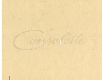Quick Start Guide
7
2^]]TRcX]Vc^h^da7^\T=Tcf^aZ
Wireless
Choose from one of the following options
If you have an iOS device,
go to page 9.
If you don’t have an iOS device and you have
a WPS router, go to page 15.
Before connecting, switch the unit OFF by pressing the
“ON/STANDBY” button. Once connected switch ON again.
If you don’t have an iOS device
or a WPS router, go to page 17.
A B C
Wired
02
01
iOS device WPS router No WPS router
Connect the supplied
LAN cable between
your router and
your Consolette,
then go to page 21.