User`s guide
Table Of Contents
- Introduction
- Magnum Router Features
- Pre-Installation
- Installing the Hardware
- Magnum Router Manager Installation
- Logging Onto a Magnum Router
- Magnum Router GUI Manager
- Magnum Router Manager Main Screen
- Toolbar Buttons
- New Config Button
- Port Config Button
- WAN Config Button
- Other WAN Config Buttons
- Master WAN-IP Address
- WAN-IP Route Map
- Advanced Routing
- RIP Version 1 Routing
- Ethernet Config Button
- Micro-Band Voice Over IP
- Save Configuration
- Send Configuration
- Reboot the Magnum Router
- Menu Bar
- Configuration Menu (ALT-C)
- Settings Menu (ALT-S)
- System Menu (ALT-Y)
- Statistics Menu (ALT-T)
- Help Menu Item (ALT-H)
- Exit Menu Item (ALT-X)
- Toolbar Buttons
- Magnum Router Manager Main Screen
- Magnum Router Specialized Functions
- Sample Configurations
- Magnum Router Troubleshooting
- Magnum Router Cable Specifications
- Marathon Port Configuration
- Configuration Worksheets
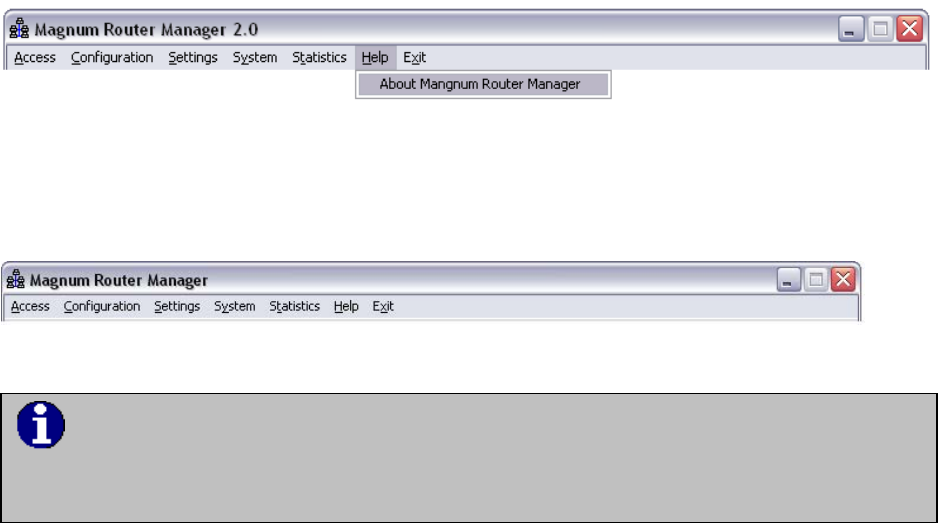
Chapter 7: Magnum Router GUI Manager
___________________________________________________________________
7-52
Help Menu Item (ALT-H)
Selecting this item shows the Magnum Router Manager version and miscellaneous information
that could be helpful in diagnosing problems.
Exit Menu Item (ALT-X)
Selecting this option closes the Mangum Router Manager program
When exiting the Magnum Router Manager, the loaded configuration (a.k.a working-
configuration) is checked to see if there have been any modifications. If there has, a warning
message is displayed, and an option to cancel the exit program is offered.










