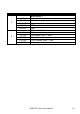User manual
RUSH DC1 Aqua User Manual
28
Control menus
For more information on using the menus in the control panel, see ‘Using the
control menus’ on page 18.
Menu Option/setting Explanation
DMX
Address
001~512
Fixture DMX address setting
Show
Mode
Show 1 Pre-programmed show 1
Show 2
Pre-programmed show 2
Show 3
Pre-programmed show 3
Master
Slave
Master Fixture acts as master
Slave 1 Fixture acts as slave, variation 1
Slave 2
Fixture acts as slave, variation 2
Back Light
Off
LED display off when not in use.
On LED display on all the time.
Manual
Mode
Color (000 - 255)
Manual color control:
000-127 select color
128-186 color wheel CW rotation,
fast to slow
187-196 stop
197-255 color wheel CCW rotation,
slow to fast
Wave effect 1 (000 - 255)
000-009 stop
010-120 CW rotation, fast to slow
121-134 stop
135-245 CCW rotation, slow to fast
246-255 stop
Wave effect 2 (000 - 255)
000-009 stop
010-120 CW rotation, fast to slow
121-134 stop
135-245 CCW rotation, slow to fast
246-255 stop
Dimmer (000 - 255)
Closed 0% to open 100%
Auto Test
Run automatic test
Fixture
Temp.
Temperature readout