Service manual
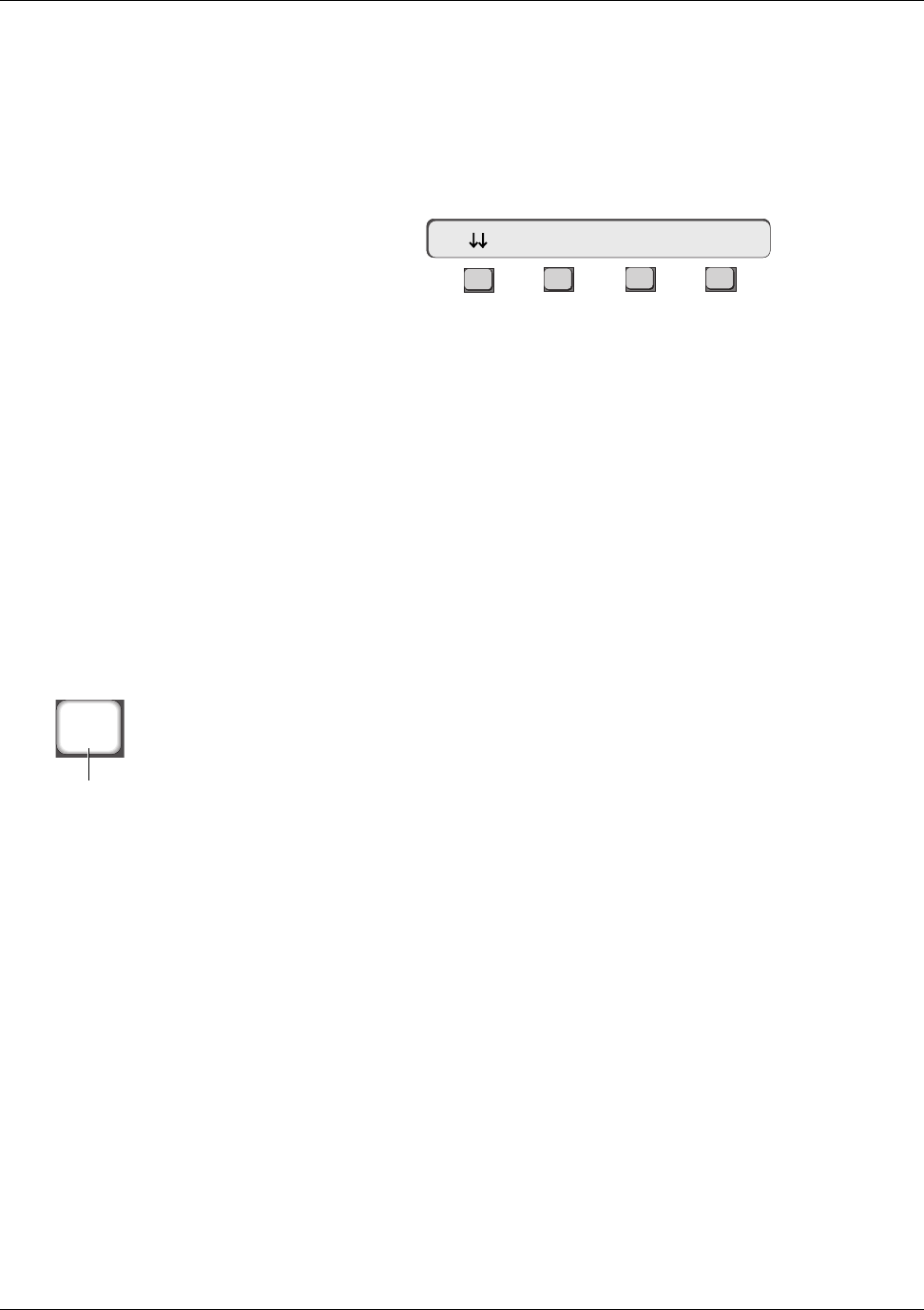
Section 4: Tutorial
Euphonix CS3000/2000 Operation Manual 4 - 65
Locating to the Mark
Point
Locating from the Cue
List
the faster the device will shuttle forward. The further you turn the SpinKnob to
the left, the faster the device will shuttle backward. When using the VTM
(internal timecode generator), Forward, Rewind, and Shuttle only operate at
Play speed.
By setting the title head and tail values earlier, you can now locate to these
points from the Cue menu:
F3F1 F2 F4
If you have entered the title Head and Tail times properly in the Title Setup
menu, press [F3] (Head) from the Cue menu will locate the VTM to the title
Head. As with direct entry using the VTM, the locate will be instantaneous.
The title Head and Tail cue points do not appear in the Cue list as a regular
cue points, but are nonetheless recognized by the system as such. Using the
Previous Cue/Next Cue locate keys will move you from the first cue in the
list to the Head or from the last cue in the list to the Tail, respectively. Since
we have not entered any cues into the cue list, using the Previous/Next keys
will take you straight to the Head or Tail. More on the Cue list later.
The Mark point is a single preset cue that can be captured or recalled on the
fly. It is commonly used as a temporary working cue point that you don’t need
to name and save as part of your list, say a punch-in point that you need to
keep resetting as work progresses. The Mark point is captured by pressing the
[*ST] key on the DSC’s Master Control Panel while in the Cue menu. The value
is captured in the Timecode window so if the system is in Play, it can capture
on the fly. It can be outside of the timecode area defined by the title Head and
Tail if you wish.
Press the [Play] transport key to start the VTM. Now press the [Loc] Transport
key once to enter the Locate menu. With timecode running in the timecode
window of DSC screen, press the [*ST] key to capture the Mark point. Press
the Transport Stop key to halt the VTM. To instantly recall the Mark point,
press [F3] (Mark) and observe that the VTM locates to the Mark point.
The Cue list holds up to 999 timecode cue points. These cue points can be
entered, edited, named and recalled from this list and the SmartDisplay Cue
menu.
The desired timecode for a cue can be entered into the Cue list directly from
the numeric keypad or captured “on the fly” while in Play. As you enter or
capture timecode values into the Cue list, you will see them displayed sequen-
tially in the list on the DSC screen.
Locating to the
Head/Tail
Cycle Head Edit
Cue List Menu
*
ST
Capture Mark Point










