Service manual
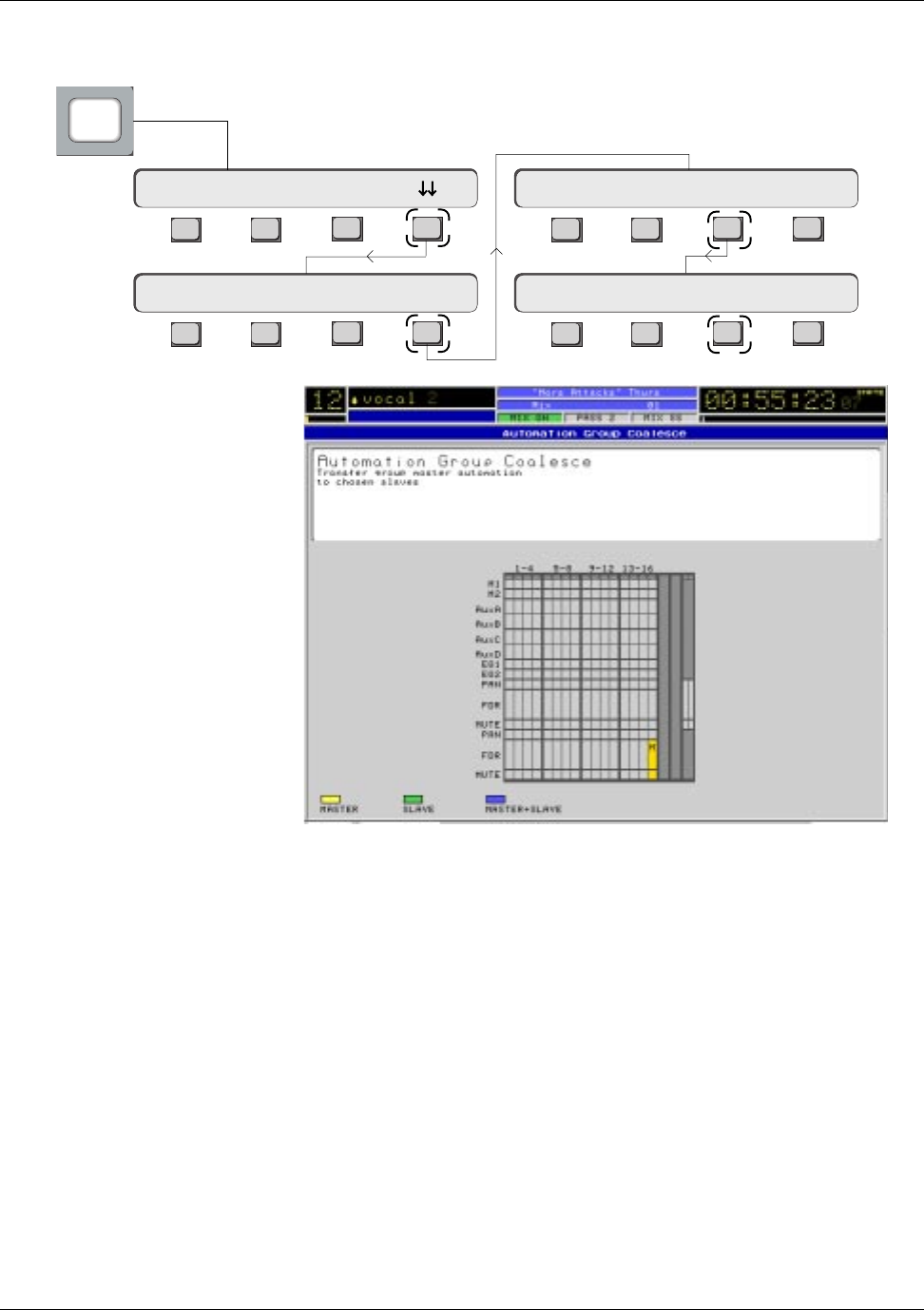
Section 7: Automation
Euphonix CS3000/2000 Operation Manual 7 - 33
Group Coalesce allows the Group Masters' automation to be written into its
slaves as trim moves.
To access the Coalesce menu and screen, press the DSC [Pass Ctrl] key, [F4]
(down arrows), [F4] (Util) and then [F3] (Group):
Group Coalesce
Use the template to select the groups you want to coalesce. By hitting the
desired attention keys, you can individually toggle each group's master and
slave(s) for selection. The DSC object keys (Fader/A, On/C, etc.) also allow you
to select/deselect faders and mutes separately for each block.
Once you've made your selection, hit [F3] (Yes) to execute the command.
SnapShots may be fired at cue points or timecode locations as part of an
automated mix. Complete console settings may be changed between a verse
and a chorus or between one scene and another. Using the SnapShot Suppres-
sion mode described earlier, parts of the console may be SnapShot Sup-
pressed to allow selective recall.
The first time you press Auto SS, the Automated SnapShot list will be empty.
As you record snapshots to timecode the list will build.
F3F1 F2 F4
F3F1 F2 F4
F3F1 F2 F4
F3F1 F2 F4
Pass # Undo? Redo?
Clr? Pack? Edit Util
Coalesce? Yes [No]
View Join Group Trim
Pass
Ctrl
Automated
SnapShot Recall










