Service manual
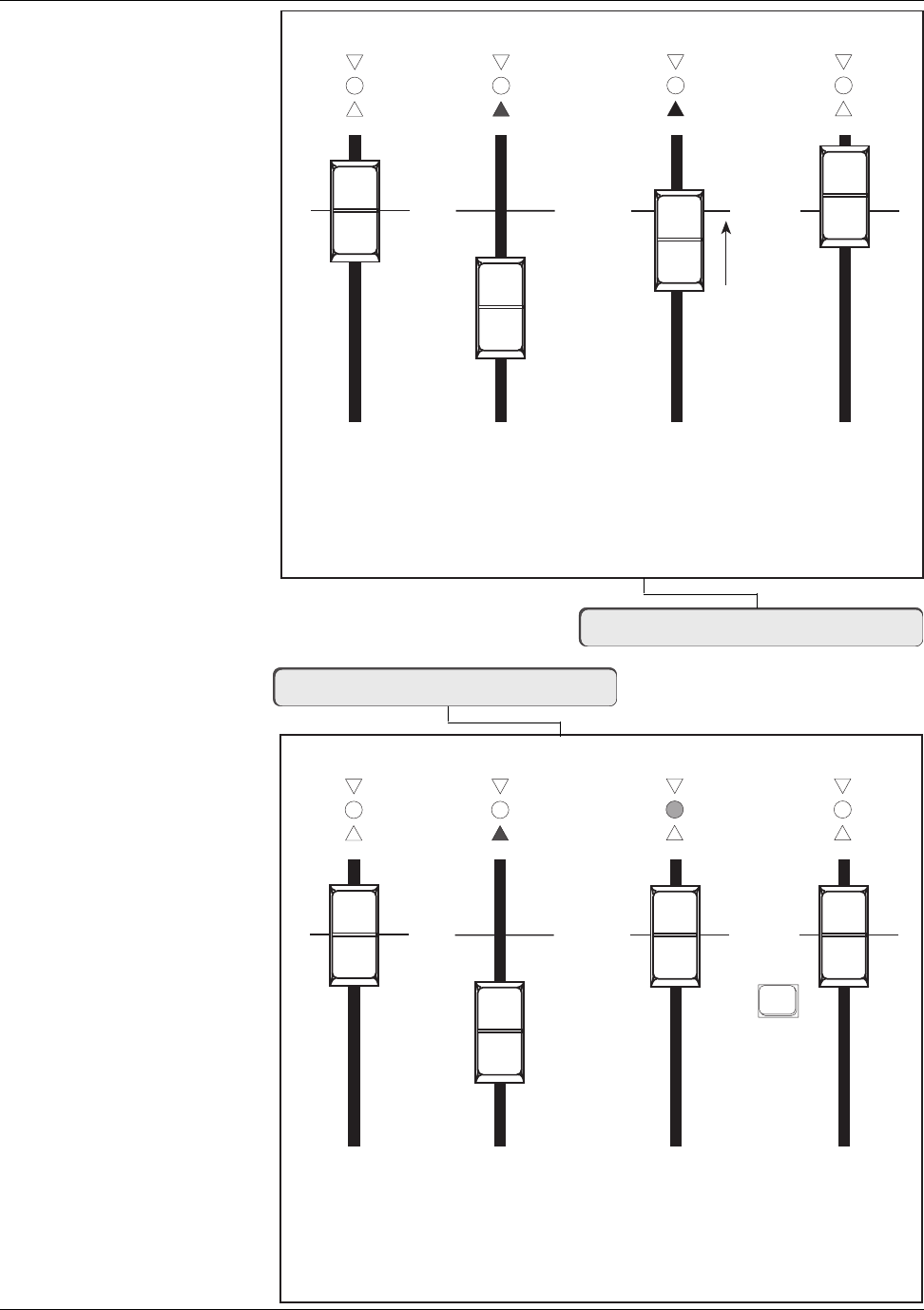
Section 3: SnapShot Recall
Euphonix CS3000/2000 Operation Manual 3 - 9
Auto Null Selected (a)
* Nulling requires
pressing the block key
Manual Null
Selected (m)
Red
Green
Red
Store
Snapshot
Move fader to the
null position shown
by the green
indicator.
Recall Snapshot.
Fader has been moved
so RED indicator
shows direction the
fader has to be moved
to reach the null point.
Fader is disconnected
from audio.
Press the Block Key to
null and restore control
to the fader. All indicators
go out.
Fader Nulling - Manual Null Mode
Fader Block
Key
**SS=11 m RCL 11
m = Manual Null*
Red
Green
Red
Store
Snapshot
Move fader
towards the null
position shown by
the red arrow.
Recall Snapshot.
Fader has been moved
so RED indicator
shows direction the
fader has to be moved
to reach the null point.
Fader is disconnected
from audio.
As the fader passes
through the null
point, control is
automatically
regained and the
fader becomes
active. The red
indicators go out.
Fader AutoTakeover from a Snapshot
**SS=11 a RCL 11
a = Auto Null










