User Guide
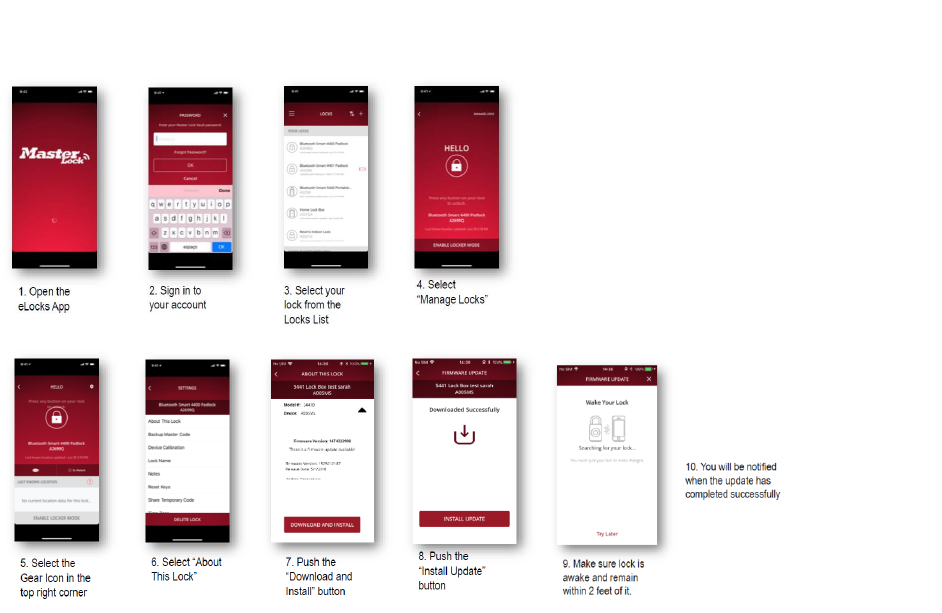
Bluetooth Padlocks User Guide
FIRMWARE UPDATES
To ensure your Master Lock Bluetooth Padlock has the most up to date firmware, please follow the
steps outlined below:
LOCKING/UNLOCKING
Q: My 4401DLH outdoor lock light is green but the lock won’t unlock. How do I unlock it?
A: If the lock is in Touch Unlock mode, push the top of the metal shackle firmly down into the lock body
to ensure proper mechanical engagement. Then, press any button on the lock and it should light blue
and unlock, resuming normal operation.
If the lock is in Swipe Unlock mode, push the top of the metal shackle firmly down into the lock body to
ensure proper mechanical engagement. The app should change to blue to show as locked and then
display the swipe arrow prompts to unlock the lock, resuming normal operation.
If you are trying to unlock using a directional manual code on the lock keypad, push the top of the metal
shackle firmly down into the lock body to ensure proper mechanical engagement. Then, enter the
manual code on the lock keypad. It should light blue and unlock, resuming normal operation.
Q: My lock will not relock. What should I do?






