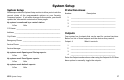- Digital Monitorin User's Guide home security system XR20
34 XR20 Appendix
Account Number
Whenever the system sends a message to your pager, it will send
the account number first to identify itself. You will see:
Typical Zone Event Display Description
20002 001 NORTHWEST DOORS BURG *ALARM* SHIPPING
Account Zone Zone Name Zone Type Event Area Name
Zone Types - BURG, FIRE, SUPV (Supervisory), PANC (Panic), EMRG (Emergency), AUX1,
or AUX2
Events - ALARM or TROUBLE
Typical Arming/Disarming Display Description
20002 ARMED 0016 01 EAST WAREHOUSE
Account Event User # Area # Area Name
Events - ARMED or DISARMED
User Checkin Display Description
20002 USER CHECKIN REPORT BY 0016
Account Function Performed User #
Functions - USER CHECKIN REPORT (An authorized user has selected Check-in from the
User Menu)
Typical System Event Display Description
20002 LATE TO CLOSE
Account Event
Events - LATE TO CLOSE (The system was armed by the scheduled closing time)
ALARM CANCELLED (An alarm has been cancelled by an authorized user)
Security Command Numeric Paging
This number has been programmed into your Security Command
system as an identifier. Whenever the system sends a message to
your pager, it will send the account number first to identify itself.
A single digit, 1 to 7, is sent describing the message.
1 = Zone Alarm 5 = Late To Close
2 = Zone Trouble 6 = User Check-in
3 = Area(s) Arming 7 = Local Message
4 = Area(s) Disarming
If this message is for a zone, the 1- to 2-digit zone number is
displayed. If this message is for areas that are being armed or
disarmed, the area numbers are shown in sequential order. For
example, 1 2 4.
Security Command Alphanumeric Paging
Account Number
Message ID
Zone or Area Number
User Number
This is a 3-digit number that identifies the user.
Numeric Pager Display
00128- 3 01 2340010
Account
Number
Message
ID
Always
Zero
Area
Number
User
Number
Always
Zero
Alphanumeric Pager Display