User Manual
Table Of Contents
- Chapter 1
- Chapter 2
- Chapter 3
- Chapter 4
- Chapter 5
- Chapter 6
- Chapter 7
- Chapter 8
- Edit Setup Mode
- About Edit Setup Mode
- The Parameters of a Setup
- The Zone-specific Parameters
- About Auxiliary Effects
- Common Parameters
- Saving in Setup Mode
- Edit Setup Mode
- Chapter 9
- Chapter 10
- Chapter 11
- Chapter 12
- Appendix A
- Appendix B
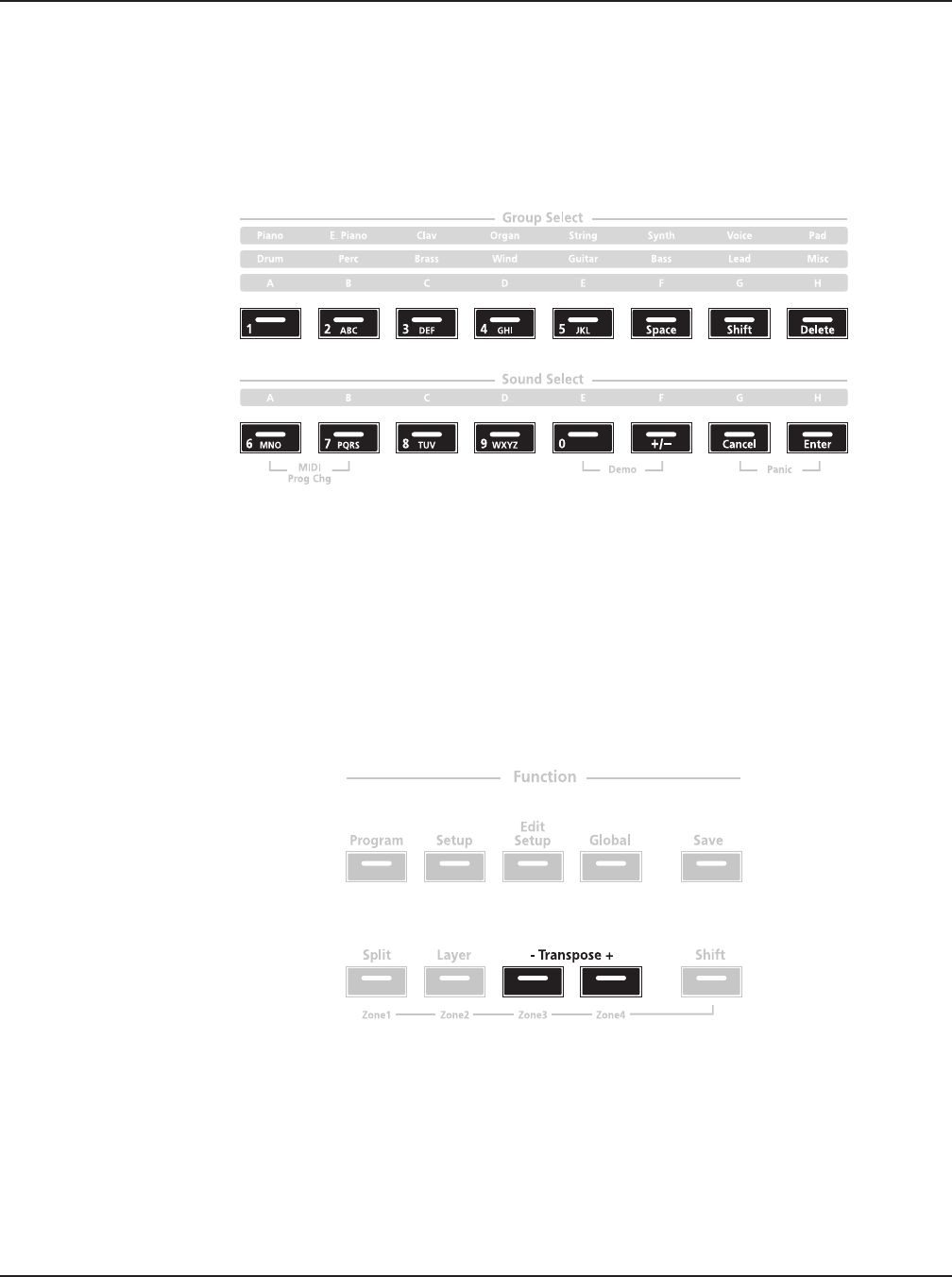
Features of the SP4
DoubleButtonPresses
3-9
Alphanumeric Data Entry
When editing parameters or naming Objects, you can use the Group and Sound Select
buttons for alphanumeric data entry. Note that on each button the secondary function is
printed in white ink.
Double Button Presses
Several pairs of the buttons on the SP4 have timesaving secondary functions when pressed
simultaneously—think of them as keyboard shortcuts. For convenience of reference,
descriptions of all of the double-button press functions appear below.
Reset Transposition / Lower by an Octave
Pressing both Transpose + and Transpose – simultaneously will restore the current
program or setup to having no transposition. If these two buttons are simultaneously
pressed when there is already no transposition, then the current program or setup will be
transposed down by one octave (12 semitones).










