User`s guide
Table Of Contents
- Getting Started
- Using Instrumentation in a Model
- Categories of ActiveX Controls
- Placing ActiveX Controls in a Different Window
- Library Reference
- Index
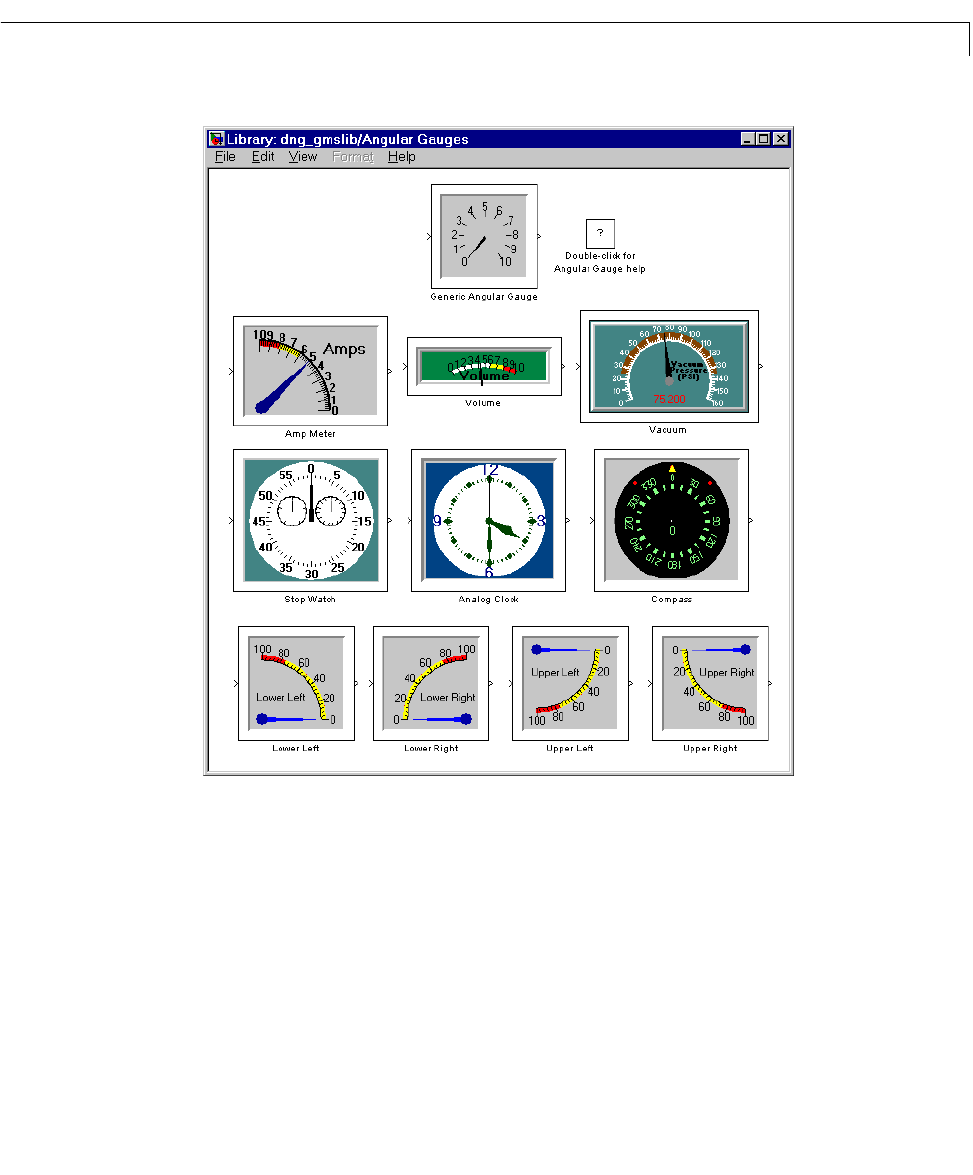
Accessing the Preconfigured Blocks
1-9
Configuring the Dials & Gauges Blockset
Normally, the installation process automatically registers the ActiveX controls
associated with the Dials & Gauges Blockset. However, in exceptional cases
you might see an error message referring to an
.ocx component, similar to the
following message:
Copying Dials & Gauges Blockset files
ads.ocx self registering file did not register
If you see such a message, or if the graphical instruments do not appear on the
blocks in this blockset, then try one of the following:










