User`s guide
Table Of Contents
- Getting Started
- Using Instrumentation in a Model
- Categories of ActiveX Controls
- Placing ActiveX Controls in a Different Window
- Library Reference
- Index
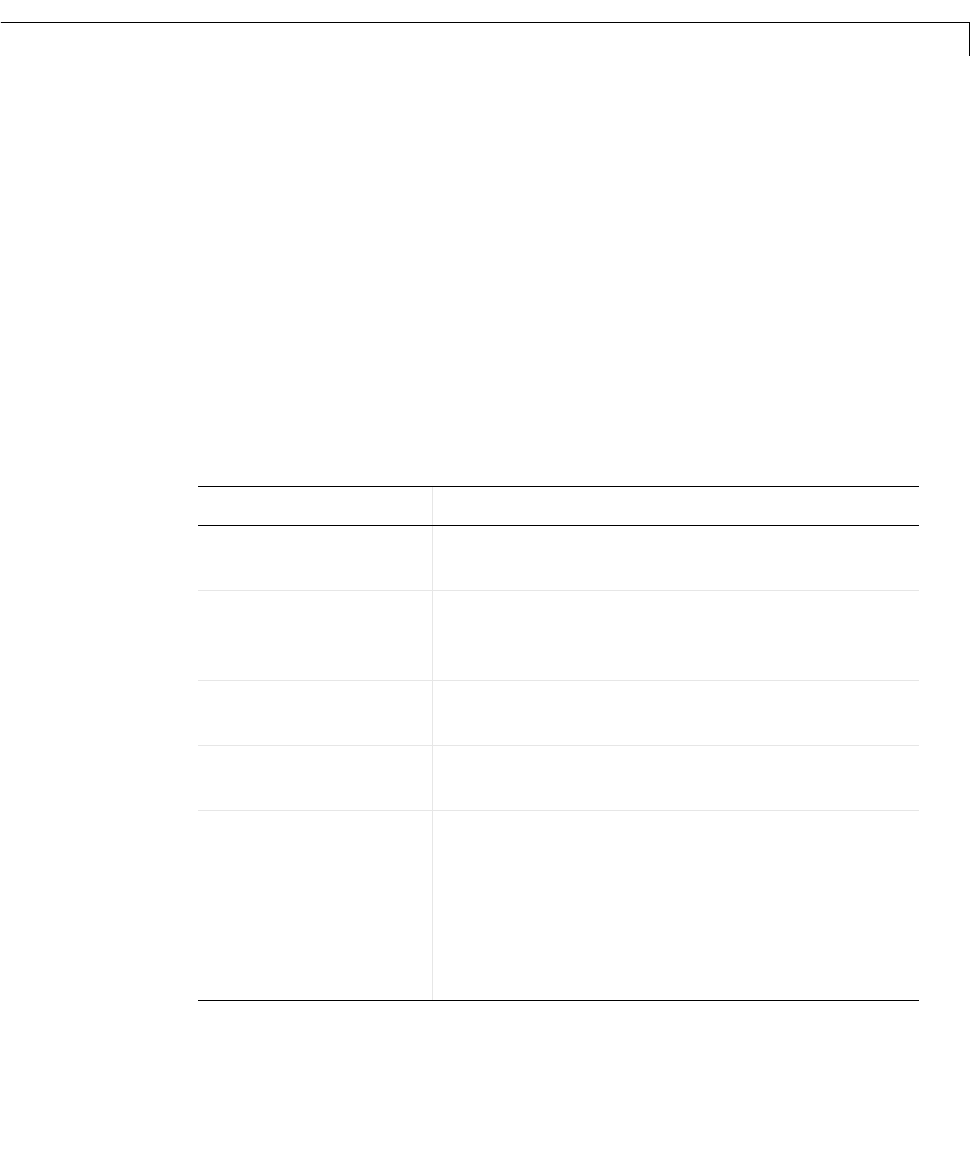
Numeric Displays
3-19
Numeric Displays
The Numeric Displays library contains controls that display the numerical
value of their input signal. The Generic Numeric LED and PlusMinus XX.XXX
blocks are probably the most useful blocks in this library. The next section
describes how to customize them.
The Odometer block differs from the other blocks in this library in its
appearance and dialog box. You can also customize the Odometer block.
Customizing Numeric Displays
The table below lists some common ways to customize any block in the Numeric
Displays library, except the Odometer block, using the
General panel of its
ActiveX Control Properties dialog box.
Task Description
Change the number of
digits in the display
Set Digits to the total number of digits.
Specify the number of
digits after the
decimal point
Set
Decimals to the number of digits you want
after the decimal point, and check the
FixedDecimal check box.
Pad the display with
leading zeros
Check the
LeadingZeros check box.
Display a plus or
minus sign
Check the
LeadingPlusMinus check box.
Change the
appearance of all
digits
Use the
ItalicsOffset property to control the
slanting angle of digits. Use the
Segment Width
and
Segment Separation properties to control
width of the line segments that compose each
digit and the spacing between the line segments,
respectively. Use the two
Spacing properties to
control the padding around each digit.










