Navigation Manual
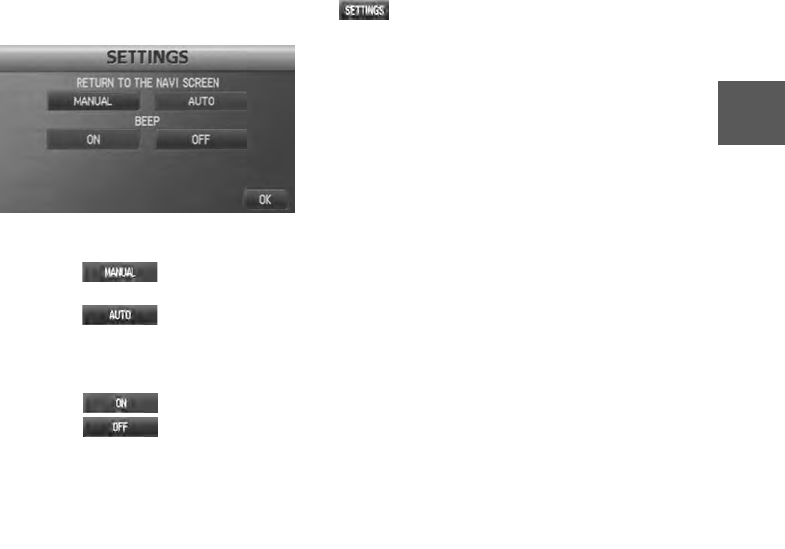
27
Getting started
Press the disp button (DISP) followed by the on-screen button to display the
settings menu.
■ Returning to the navigation screen from the audio unit screen
●Select the on-screen button to set the function to return to the navigation screen
from the audio unit screen by operation of the button only.
●Select the on-screen button to set the function to return to the navigation screen
from the audio unit screen automatically after 20 seconds.
■ Beep sound settings
●Select the on-screen button to activate the operation beep sound.
●Select the on-screen button to deactivate the operation beep sound.
0#8.87&'DQQMࡍࠫ㧞㧜㧝㧝ᐕ㧢㧞㧣ᣣޓᦐᣣޓඦᓟ㧟ᤨ㧝㧥ಽ










