User's Manual
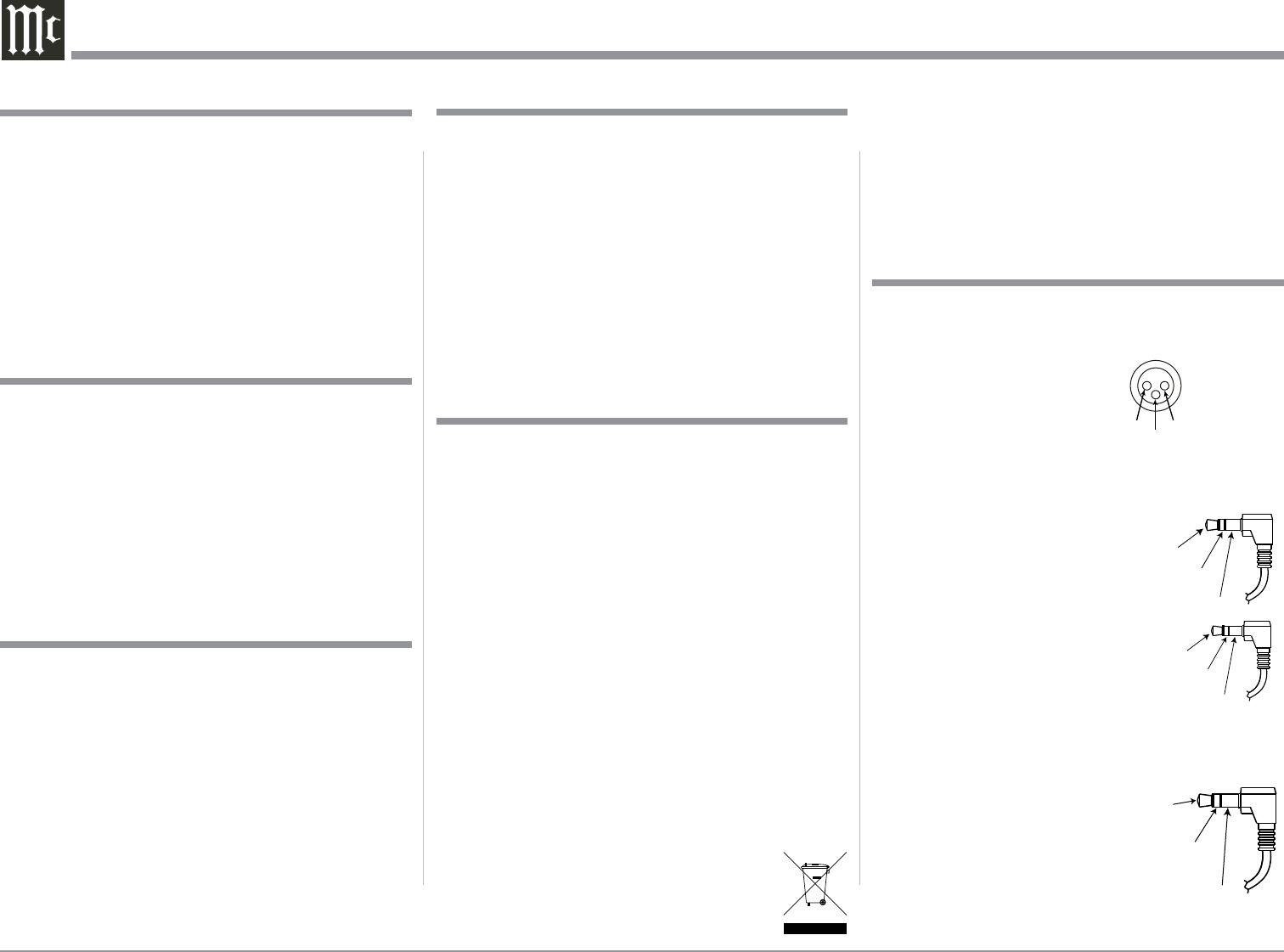
4
1. For additional connection information, refer to the
owner’s manual(s) for any component(s) connected
to the MCD550 SACD/CD Player.
2. The Super Audio Compact Discs Audio Signals are
converted internally from Digital to Analog. There
is no Digital Audio Signal present at the MCD550
Digital Output Connectors during playback of a
SACD Disc.
3. A PCM version of the decoded MP3 and WMA
Signals is available at the Digital Audio Outputs.
4. The MCD550 internal Digital to Analog Converter
is designed to decode 2 channel PCM (Pulse Code
Modulation) signal present at the Digital Audio
Inputs into 2 channel analog audio.
5. The IR Input, with a 3.5mm mini phone jack, is
configured for non-McIntosh IR sensors such as
a Xantech Model HL85BK Kit. Use a Connection
Block such as a Xantech Model ZC21 when two
or more IR sensors need to be connected to the
MCD550.
5. When discarding the unit, comply with
local rules or regulations. Batteries should
never be thrown away or incinerated but
Thank You
Please Take A Moment
Technical Assistance
If at any time you have questions about your McIntosh
product, contact your McIntosh Dealer who is familiar
with your McIntosh equipment and any other brands
that may be part of your system. If you or your Dealer
wish additional help concerning a suspected problem,
you can receive technical assistance for all McIntosh
products at:
McIntosh Laboratory, Inc.
2 Chambers Street
Binghamton, New York 13903
Phone: 607-723-1545
Fax: 607-724-0549
Customer Service
If it is determined that your McIntosh product is in
need of repair, you can return it to your Dealer. You
can also return it to the McIntosh Laboratory Service
Department. For assistance on factory repair return
procedure, contact the McIntosh Service Department
at:
McIntosh Laboratory, Inc.
2 Chambers Street
Binghamton, New York 13903
Phone: 607-723-3515
Fax: 607-723-1917
The serial number, purchase date and McIntosh Dealer
name are important to you for possible insurance
claim or future service. The spaces below have been
provided for you to record that information:
Serial Number: _______________________________
Purchase Date: _______________________________
Dealer Name: ________________________________
General Information
Connector and Cable Information
Your decision to own this McIntosh MCD550 SACD/
CD Player ranks you at the very top among discrimi-
nating music listeners. You now have “The Best.” The
McIntosh dedication to “Quality,” is assurance that
you will receive many years of musical enjoyment
from this unit.
Please take a short time to read the information in
this manual. We want you to be as familiar as pos-
sible with all the features and functions of your new
McIntosh.
XLR Connectors
Below is the Pin configuration for the XLR Balanced
Output Connectors on the MCD550. Refer to the dia-
gram for connection:
PIN 1: Shield/Ground
PIN 2: + Output
PIN 3: - Output
Data and IR Input Port Connectors
The MCD550 Data In Port receives Remote Control
Signals. A 1/8 inch stereo mini
phone plug is used for connection.
The IR Ports also use a 3.5mm
stereo mini phone plug and allow
the connection of other brand IR
Receivers to the MCD550.
Power Control Connector
The Power Control Input Jack receives Power On/Off
Signals (+12 volt/0 volt) when connected to other Mc-
Intosh Components. The Power
Control Output Jack sends
Power On/Off Signals (+12
volt/0 volt) when connected to
other McIntosh Components.
An additional connection is for
PIN 1
PIN 2
PIN 3
Data
Signal
N/C
Data
Ground
IR Data
Control
Ground
N/C
disposed of in accordance with the local regulations
concerning battery disposal.
6. For additional information on the MCD550 and
other McIntosh Products please visit the McIntosh
Web Site at www.mcintoshlabs.com.
Power
Control
Ground
Meter
Illumination
Control
Pass Thru










