User Instructions
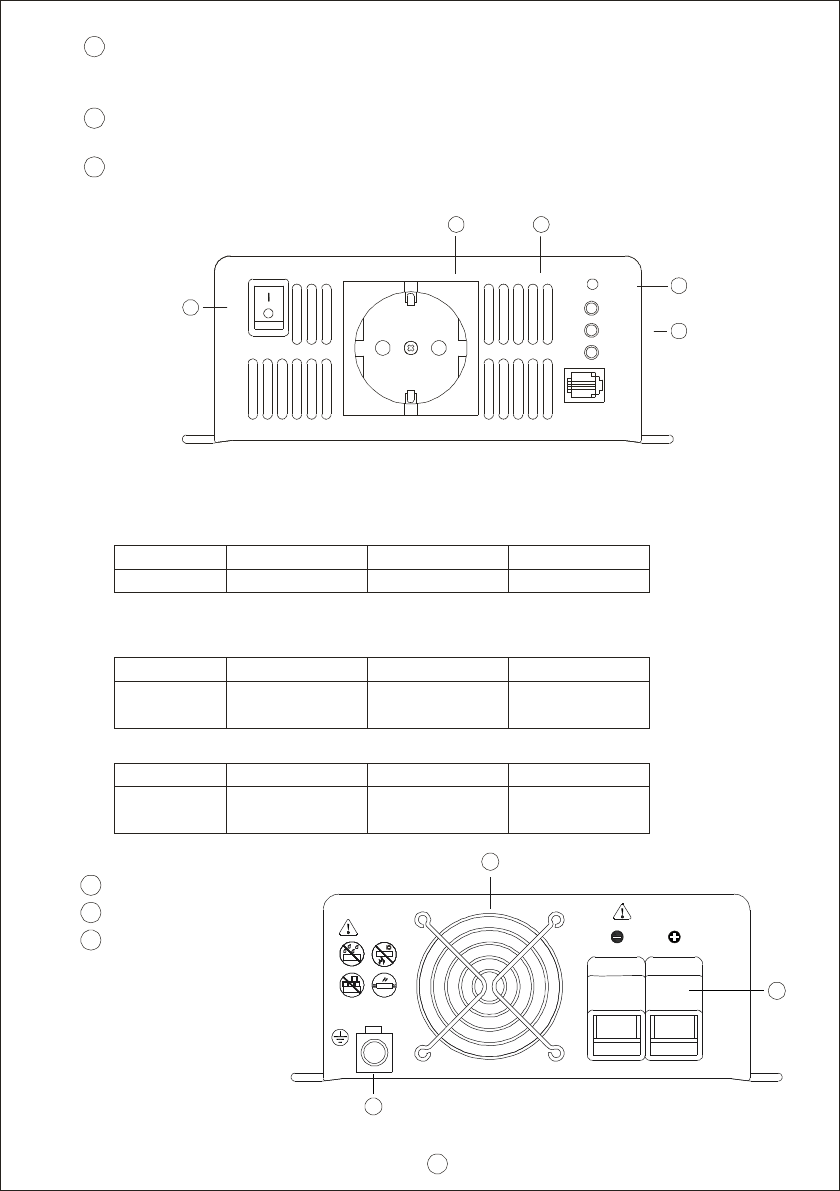
3
LOAD LED Represents the magnitude of output load:
3.2 LED Indicator on Front Panel
Battery LED Represents th e remaining capacity of external batteries:
*
Note: Refer to section 5.2 for e xplanatio n of abnormal status
Status LED: Represents cur rent operating status
Green
Green
Green
Orange
Orange
Orange
Red
Red
Red
Battery
capacity
Status
LED color
LED color
LED color
>70%
Normal
40 ~ 70%
Saving m ode
<40%
Abnormal
Load
perce ntage
<50% 50 ~ 80% >80%
C
D
E
B C
A
D
E
}
Remote port
Load
Bat tery
Status
AC Out put
Setting
OFF
ON
Fi gure 3.1: Fro nt Panel
3.3 Rear Panel
Battery input (+),(-)
Fan ventilation opening
Frame ground (FG)
A
B
C
Fig 3.2: Rear Panel
A
B
C
B ATTERY
Reve rse P ola ri t y Wi ll
Dama ge T he Uni t.
NE G POS
WARNING:
Cat .N o.( 1G G 1HS- 21 2)
Wi re Ran ge(1 0-4 A WG Str
Cu S olde red W ires )
Torqu e ( 17.7- 26 . 5 in lb )
Inverte r
Inv erter
Ch ass is
G rou nd
In ver ter
Inver te r
The inverter requires suitable ventilation to work properly.Ventilation holes:
Output voltage, frequency, a nd s aving mode can be setFunction Setting:
Operating status, battery status, load condition, andLED Indic ating Panel:
Please make sure there is good ventilation and the lifespan of the inverter can
be preserved.
through this button.
all kind s of warnings will be disp layed on this panel.










