User Manual
Table Of Contents
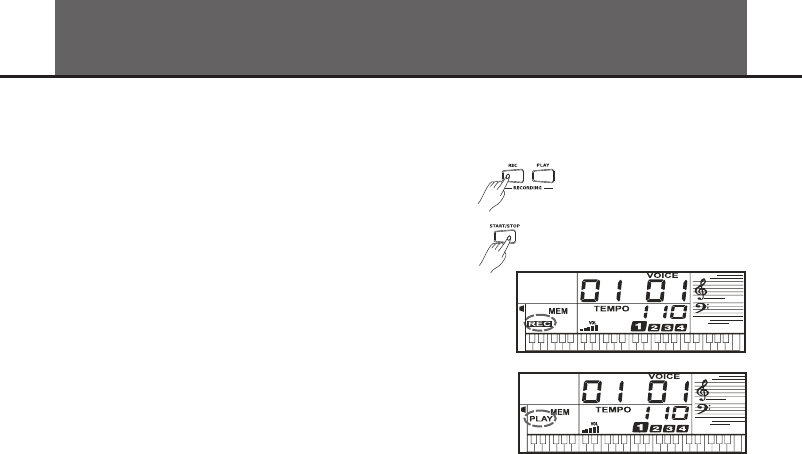
You can record your performance (up to 200 notes), and
the accompaniment.
1. Press the [REC] button, the "REC " appears, the beat
flashes.
2. Play the notes you want to record or press the
[START/STOP] button to start recording. If you want to
record your performance accompanied with the style,
please turn on the A.B.C, and play the chords on the left
of the keyboard.
3. Press the [REC] button again to stop recording. The
"REC" disappears.
4. Press the [PLAY] button to play the notes you
recorded. The“PLAY”appears.
5. Press the [PLAY] button again to stop it. The
“PLAY”disappears.
Note:
If you turned off the keyboard, the data you have
recorded will be lost.
Recording and Playback
16
0
5
25
75
95
100
aw_MC37Aerp_Manual_G13_150330
201541 11:16:14










