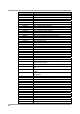Service manual
49
1. Power
Power problems are related to AC and/or Battery as follows. If the action requires
replacement of the components, refer to the Disassembly Guide section.
CAUTION: Electrical shock hazard. Disconnect the power cord from the monitor
before attempting to open or disassemble the monitor.
Symptom 1.1: Monitor will not turn on though the power button is pressed.
Cause or Checkpoint Action Remark
- AC line power cord is
disconnected.
- Battery is depleted or defective.
Connect the AC power cord to the
outlet or install the battery.
Charge light illumination
- Battery missing or not properly
seated
- Failed charger
1. No : Replace the key assembly
board → Replace the SMPS →
Replace the Main Board
2. Yes : Replace the SMPS →
Replace the Main Board.
Symptom 1.2: Monitor does not power on with battery.
Cause or Checkpoint Action Remark
Battery is not installed. Check the battery installation.
Battery is totally discharged. Recharge the battery for 4, 8 or
12 hours or if it persists, replace
the battery.
SMPS does not charge the battery. Replace the SMPS.
Main board is malfunctioning. Replace the Main Board.
2. Display
Symptom 2.1: The LCD display is blacked out after normal POST.
Cause or Checkpoint Action Remark
LCD cable is disconnected. Reconnect the cable or replace
the cable.
Inverter wire is disconnected or
inverter is broken.
Reconnect the wire or replace the
inverter.
LCD is damaged. Replace the LCD.
Symptom 2.2: Display is deformed.
Cause or Checkpoint Action Remark
LCD cable is not connected
properly.
Reconnect the cable.
CPU module is broken. Replace the CPU module.
Main Board is broken. Replace the main board.
Symptom 2.3: Some pixels or lines are gone.
Cause or Checkpoint Action Remark
LCD is broken. Replace the LCD.