Software Manual
Table Of Contents
- Chapter 1. Introduction
- Chapter 2. Manual installation and start-up
- Chapter 3. Installation and start-up using the GoPal® Assistant
- Chapter 4. Basics of operation
- Chapter 5. Adjusting the Settings
- Chapter 6. Operating the GoPal® navigation software
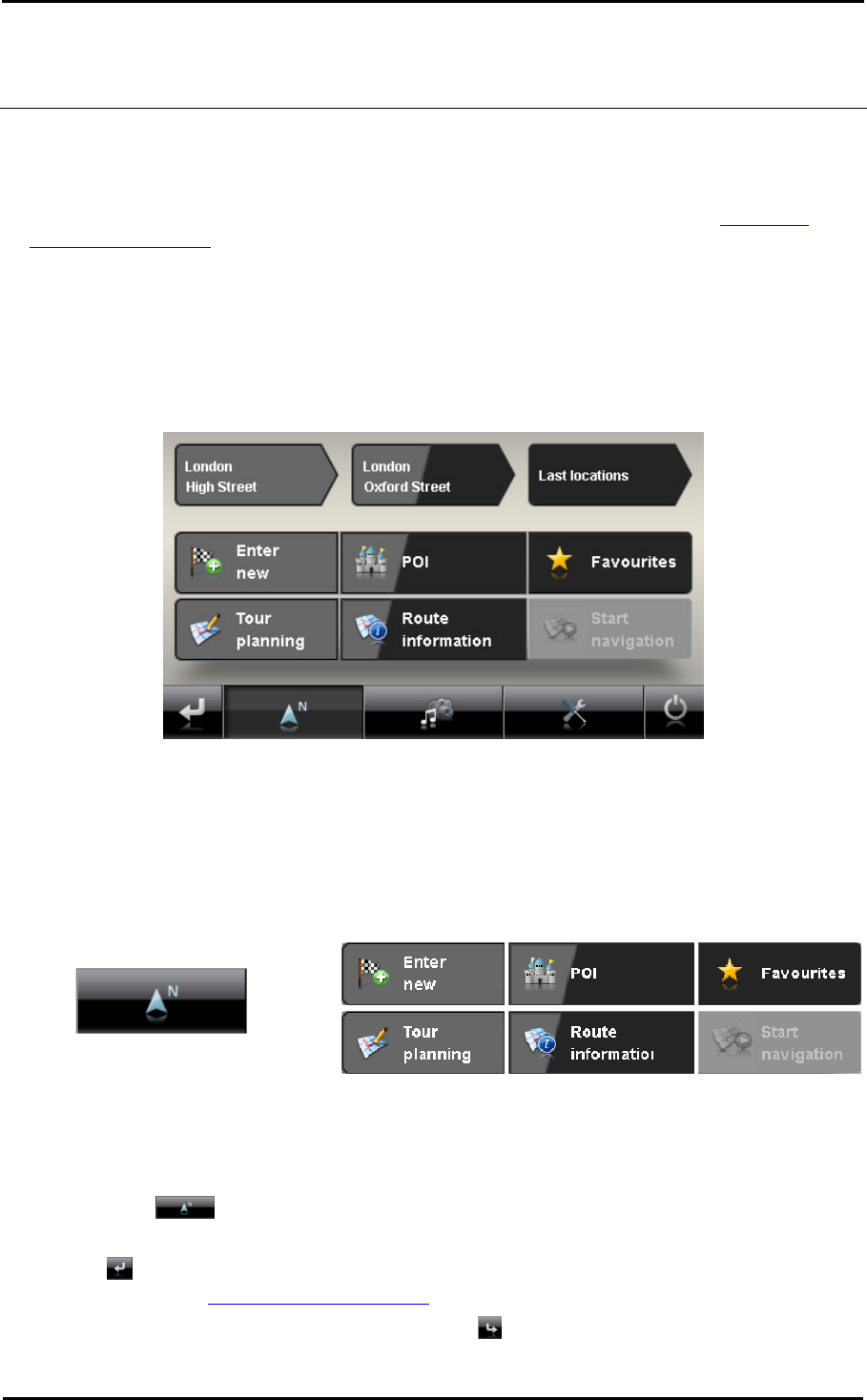
GoPal Navigator 4
18
Chapter 4. Basics of operation
Your navigation device is ready to operate immediately following start-up. However, in order to
enter your own navigation destinations and user-specific settings, you must be familiar with the
basic operating concept of your navigation system, which will be presented to you on the following
pages. If you are already familiar with the operating concept, please go directly to Chapter 5,
Adjusting the settings.
Your navigation system features two operating modes: "menu view" and "map view".
Operation in the menu view
All of the software functions are organised in hierarchical menus which are called up by pressing
the buttons on the touchscreen of your navigation device. Each button opens up the level
underneath, which then provides access to other options relevant to this menu or function. If a
button has not been assigned to another menu level, the function is performed directly.
For example:
The main menu/button... ...gives you acces to the sub-menus/buttons...
Within the menu levels you can use the available buttons to open up or exit other sub-menus to
reach the appropriate main menu. Navigation within the menus is as follows:
• To open the desired menu and display the sub-menus contained within, tap the appropriate
button (e. g. ).
• To close the sub-menu which is currently open and go to the appropriate main menu, tap the
button . This button takes you from the main screen in the menu view to the map view, which
is described in the Operation in the map view section.
• To go to another page within a menu level, tap the
button.










