Software Manual
Table Of Contents
- Chapter 1. Introduction
- Chapter 2. Manual installation and start-up
- Chapter 3. Installation and start-up using the GoPal® Assistant
- Chapter 4. Basics of operation
- Chapter 5. Adjusting the Settings
- Chapter 6. Operating the GoPal® navigation software
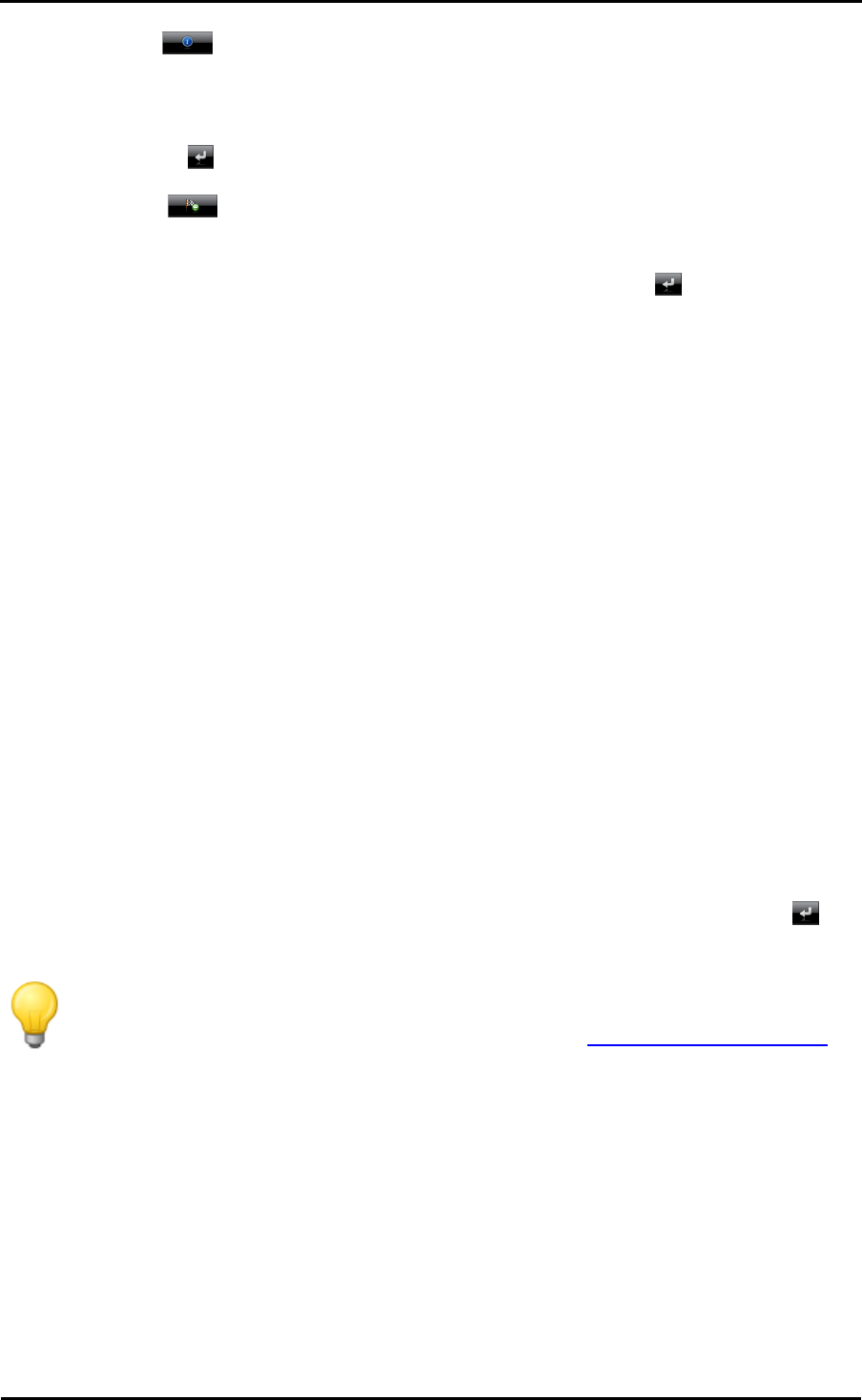
Operating the GoPal
®
navigation software
39
4. Tap on the button to display the current destination on the Detailed information screen
on an overview map: If there is an address stored or available for this destination, it is
displayed. Using the buttons on the lower edge of the screen you can add the current
destination to your favourites and start route calculation.
If you do not want to make a selection, return to the destination selection screen in the map
view using the button.
5. Tap on the button on the lower edge of the screen to start route calculation for this
destination.
If you do not want to select a destination, return to the map view using the button.
Adjusting the route options
In addition to the option of creating the destination as a favourite, you can also adjust the route
options and crucial parameters for navigation.
Proceed as follows to edit route options for the current navigation:
1. Tap the button Route options. The Route options menu is then opened in the Settings.
2. In this sub-menu, tap the desired option(s) that you would like to adjust to your current needs
for the calculation and navigation. Choose from the following options:
o Optimise road for cars, bicycles, pedestrians or motorcycles
o Short, fast or economical route
o Manual, automatic or inactive traffic jam avoidance function
o Use or avoid motorways
o Use or avoid ferries
o Use or avoid toll roads
Adjust the options as required and then return to the Detailed information screen using the
button.
Tip
Details regarding the route options can be found in the Adjusting the route options
section.
Adding more destinations
The screen Detailed information also allows you to use the button Add dest. to add other
destinations for the current route. Proceed as follows to add more destinations to the current route:
1. Tap the button Add dest.. The New destination screen then appears.
2. Use the buttons to choose from the following options:
o Tap the button Enter new dest. to enter the destination manually using the input menus for










