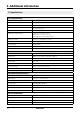User manual
21ENGLISH
4.5 Advanced
4. Main Menu
In this menu, additional functions of the
set-top box are offered.
1. USB
USB menu is only active when a suitable
USB device is connected.
Note:
At a USB device following
formats are supported:
FAT & FAT32, NTFS
You can limit the data that is displayed by
selecting with the t u buttons at the top
of one of the symbols:
• All
• Movies
• Music
• Pictures
• Software
To play a file, highlight it with the arrow
keys and then press the OK button.
For more options on the color keys on the remote control. At the bottom of the screen
there are four choices available. Then follow the information in the relevant information
window.
Tools (RED)
Press the RED button to enter the tool list. Here you may rename, delete, move, copy,
create a new folder, sort, and format your USB device.
Playback mode (GREEN)
Press the GREEN button to adjust settings such as repeat and slideshow interval of your
photos.
Upload (YELLOW)
Press the YELLOW button to access the upload mode. Here you can copy the current
settings, the channel list or both on a USB device.