Manual
Table Of Contents
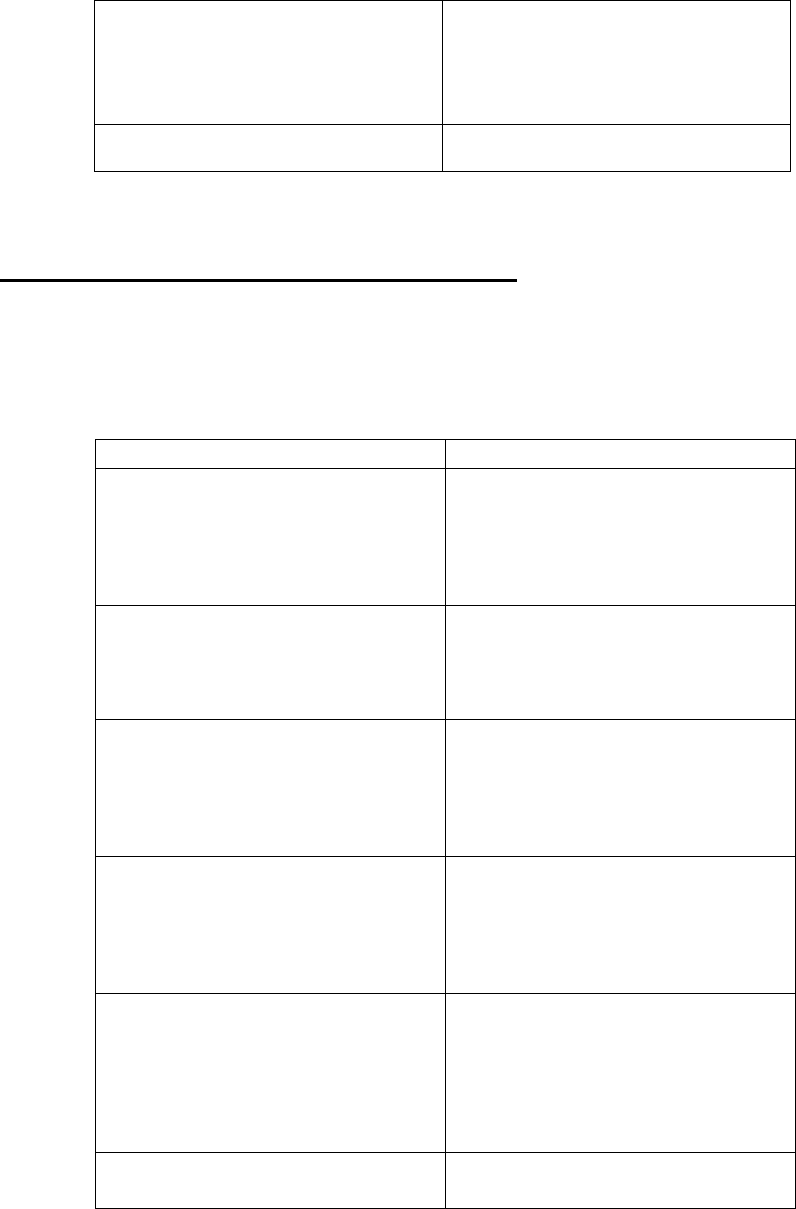
24
11. Press the PRGM key at
YES to save the Re-
Calibration data or at NO to
exit without saving.
YES to save the Re-
Calibration data or at NO to
exit without saving.
12. Press the left arrow key. Returns to Measure Mode.
RE-CALIBRATION – Restore Factory Defaults
To restore the re-calibration data to the factory defaults, follow these steps:
Keystroke
Display
1. With unit OFF, press and
hold the MIN/MAX key,
turn
the unit on using the
OFF key, then release.
Top line reads “RE-CAL”.
Bottom line reads “EDIT”.
2
.
Press the up arrow key twice
Top line reads “RE-CAL”.
Bottom line reads
“RESTORE DEFAULTS”.
3. Press the PRGM key.
Top line reads
“RESTORE DEFAULTS”.
B
ottom reads “YES” or
“NO”.
4. Use the up and down arrow
keys to select YES or NO
when asked to restore
default
s.
Top line reads
“R
ESTORE DEFAULTS”.
B
ottom reads “YES” or
“NO”.
5.
Press the PRGM key.
Top line reads “RE-CAL”.
Bottom line reads
“RESTORE DEFAULTS”.
F
actory defaults have been
restored.
6. Press the left arrow key. Returns to Measure Mode.










