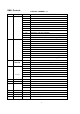User Manual
10
FIXTURE LCD:
Control Board
8
8
8
8
Mode:
select Function
up
dn md
Up:
increasing key
(buttons)
0
0
0
Down -
decrease key
0
0
1
d
dmx mode:light 1
0
0
9
d
dmx mode: light 2
n
2
n
n
Master mode: sound
5
1
5
5
Slave mode: slave 1
n
2
n
n
master mode - slow
5
2
5
5
Slave Mode: slave 2
n
3
n
n
Master mode - stby
5
3
5
5
Slave Mode: slave 3
0
0
0
H
H
User time: hour
5
4
5
H
5
User time: hour
.
1
P
Pan Mode-Positive
.
1
t
Tilt Mode - Positive
.
2
P
Pan Mode-negative
.
2
t
Tilt Mode - negative
.
1
L
LED Positive Display
.
2
L
LED Negative Display
1- Pan Mode Positive: Normal operation: When you press the Pan1 and Pan2, their starting
off point of Pan will be different.
2- Pan Mode Negative: (mirror image); the Starting -off point of Pan1 = the end-point of Pan2
the Jumping-off point of Pan2 = the end-point of Pan1.