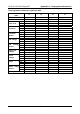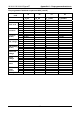Operation Manual
MI 3310 / MI 3310A SigmaGT Working with results
112
7.4 Downloading and printing results
The selected results can be sent to following external devices
- Serial printer,
- Label printer,
- RFID tag
The information about selected external device is shown in the lower part of display.
Refer to chapter 4.2.8.8 Set Communication for more information how to select external
devices.
The selected results can be:
- printed as a result sheet,
- printed on label with QR code or barcode,
- written on a RFID tag
It is possible to send data to external device after:
- Autotest sequence is completed, or
- Recalling stored results from the instrument memory.
By pressing the SEND key in the Save results or Recall memory menus, Send
results menu is available.
Send results (after autotest is completed) Send results (from recall menu)
Keys:
/
Selects activity.
ESC
Returns to recall memory or Save results menu.
SEND (F3) Sends only selected result to the selected device.
SENDall (F4) Sends filtered results (see 7.2 Recalling results) to the selected device.
Send to barcode printer
TAG1 (F2) or Generates one or two printed labels per stored result, e.g. for appliance
only (TAG1) or for appliance plus its power supply cord (TAG2).
TAG2 (F2)