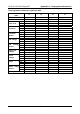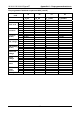Operation Manual
MI 3310 / MI 3310A SigmaGT Working with results
115
7.5 Data upload / download
Autotests and results from PC software can be uploaded to the instrument from the
Upload data / edit lists / check log menu. Also the following items can be downloaded
and edited or created with PC software and then uploaded onto the instrument:
- Users,
- DUTs,
- Test sites,
- Locations.
Downloading / uploading test data menu
During the data transfer from the PC to the instrument, the transfer status will be
displayed.
Pressing ESC key instrument returns to Main menu.
For detailed information on data uploading / downloading refer to help menus of PC
software PATLink PRO.