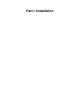User Manual
4
List of Figures
2.1. MH Character.pkg ..................................................................................................................... 9
2.2. Opening Dialog ......................................................................................................................... 9
2.3. License Agreement ................................................................................................................... 10
2.4. Accepting the License Agreement .............................................................................................. 10
2.5. Selecting the Installation Disk ................................................................................................... 11
2.6. Selecting the Installation Location ............................................................................................. 11
2.7. Giving the Installer Permission .................................................................................................. 12
2.8. Installation Complete ............................................................................................................... 12
2.9. MH Character Installer msi ....................................................................................................... 13
2.10. Opening Dialog ..................................................................................................................... 13
2.11. Permission to Write Files ........................................................................................................ 14
2.12. Installation Complete .............................................................................................................. 14
3.1. Character's User Interface ........................................................................................................ 17
4.1. Character Model Menu ........................................................................................................... 18
4.2. Tooltip Control ....................................................................................................................... 18
4.3. Control Knob ......................................................................................................................... 18
4.4. Output Meter ......................................................................................................................... 18
5.1. Character Block Diagram ........................................................................................................ 20
6.1. Pro Tools Plug-in Window ...................................................................................................... 24
6.2. Compare Button ..................................................................................................................... 24
6.3. Automation Window, Showing Character's Parameters ............................................................... 25
7.1. Logic's Plug-in Window .......................................................................................................... 26