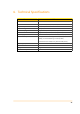User's Guide
Table Of Contents
- Remote Terminal Unit M717
- Table Of Contents
- Introduction
- Installation
- Register the RTU to the M2M Gateway
- The SDI Connector
- The MPI Connector
- The Micro USB Service Connector
- About the Data Acquisition Subsystem
- SDI-12 Sensors
- Create a New Template From an Existing One
- Create a New Template From Scratch
- Interface to a Davis Vantage Pro Console
- Interface to a Thies TDL14 or DL16 Data Logger
- Mechanical Installation
- Operation
- Configuration
- Commands
- General Commands
- help
- ver
- echo
- ps
- date
- log
- attr
- pin
- hwid
- connect
- xfer
- fwupdate
- reboot
- exit
- Data Acquisition Commands
- dacq
- dacq info
- dacq sample
- dacq retrieve
- dacq abort
- dacq date
- dacq interval
- dacq direct
- dacq t
- hist
- hist info
- hist stat
- hist map
- hist purge
- Data Acquisition Legacy Commands
- sdi t
- thi t
- thi direct
- Communication Commands
- net
- net get
- net up
- net down
- net session
- modem
- modem direct
- modem pwrdown
- modem pwrup
- modem reset
- modem mode
- File System Commands
- ls
- mkdir
- cd
- cp
- pwd
- rm
- cat
- Command Line Interface Error Messages
- Attributes
- Technical Specifications
5.3. Tag Attributes
iconName
r
The icon graphic that will be used to display the sensor on the M2M
Gateway (default COMBO); the graphic must already exist on the
server (on the UI of the M2M Gateway, click the Info button, then
Icons). Note: this attribute is used only by the M2M Gateway and it
does not exist in the RTU.
lastDate
r
The date the sensor was sampled last time.
putdataDate
r
The date of the sensor’s last values pushed unto the server (M2M
Gateway). Normally the equivalent RTU attribute is used, unless a
sensor has a different schedule. This is an RTU internal attribute, it
does not exist on the server.
sdiAddress
r/w
The SDI sensor address. This attribute is valid for SDI-12 sensors only.
sdiInfo
r
Returns the result of the "I" (Info) command to an SDI-12 sensor. This
attribute is valid for SDI-12 sensors only.
sdiMethod
r/w
The acquisition method used; as per the SDI-12 specification, this can
be M, C, R, MC, CC, RC and V. This attribute is valid for SDI-12 sensors
only.
sdiPostmethod
r/w
An (optional) SDI-12 command sent after sampling the sensor. Usually
this is an SDI-12 X command. The address and the SDI-12 terminator (!)
should be skipped (the address is defined by the sdiAddress attribute).
This attribute is valid for SDI-12 sensors only.
thiesInfo
r
Returns the software version of the Thies data logger. This attribute is
valid for Thies TDL14 and DL16 data loggers only.
thiesMethod
r/w
Defines the request sent to the Thies data-logger. Currently it can only
be ds. This attribute is valid for Thies TDL14 and DL16 data loggers
only.
Attribute
Type
Description
Attribute
Type
Description
EUID
r/w
Engineering Unit Identification. Each tag has a value type (e.g., mm,
ºC, km/h, etc.), which in turn has an ID assigned. The EUID can be read
by a data retrieving client (e.g., over the addUPI protocol) and display
the tag values with the proper type. A list of all defined EUIDs can be
reached over the M2M Gateway UI: click the Info button, then the
Engineering Units tab. This attribute does not exist on the RTU.
iconName
r/w
The icon graphic that will be used to display the sensor on the M2M
Gateway; the graphic must already exist on the server (on the UI of the
M2M Gateway, click the Info button, then Icons). Note: this attribute is
used only by the M2M Gateway and it does not exist in the RTU.
39