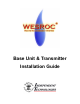User Manual
WESROC
®
RMS
Base Unit & Transmitter Installation Guide
72-70-125-ITC Rev. A © Copyright 2007, Independent Technologies, Inc. Page 10
TRANSMITTER INSTALLATION (continued)
Initialize Transmitter
• Move the programming magnet from the OFF position to the INIT position.
• The Transmitter will now send an Initialization packet every 15 seconds for approximately
60 minutes.
• The Base Unit should now be installed in a location agreed upon with the customer (see the next
section of this guide for instructions).
• After the Base Unit has been installed, remove the programming magnet from the Transmitter so
that it will enter Normal operating mode. If the Transmitter is not taken out of Initialization mode
within 60 minutes, it will automatically revert to Normal operating mode.
Transmitter Service
• The Transmitter does NOT contain any field serviceable components. The Transmitter’s internal
batteries are NOT field replaceable. If a Transmitter is not functioning properly, return it to the
factory for service or replacement.
• Transmitter battery status is reported with each transmission. Replace a Transmitter when the
WESROC® RMS system reports a low battery alarm for that Transmitter. The Transmitter’s
internal batteries have a typical operating life of at least six years.
BASE UNIT INSTALLATION
Installation Menu
• To enter the Installation Menu the Base Unit must be in Tank Level Display mode. Press and hold
the MODE button, while holding down the MODE button, press and hold BOTH the UP and
DOWN arrow buttons until “1 IN” is displayed.
• There are four sections of the Installation Menu that can be selected by pressing the UP or DOWN
arrow buttons:
”1 IN” – Initialization: Look for tank transmitters
”2 CN” – Configuration: Call host to configure Base Unit
”3 SC” – Service Call: Base Unit test call to the host
“4 PG” – Program: Used while programming transmitter tank #
• To select a menu item press and release the MODE button.
• To exit the menu at any time, press and hold the MODE button for one second.