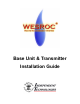User Manual
WESROC
®
RMS
Base Unit & Transmitter Installation Guide
72-70-125-ITC Rev. A © Copyright 2007, Independent Technologies, Inc. Page 6
OPERATION OF THE BASE UNIT (continued)
Digital Clock Display and Setting
• This mode is indicated by the illumination of the clock colon in the center of the display window.
• Abnormal Display Explanations
o Both the hour and minutes are displayed as dashes. This is displayed after the Base Unit has
lost power. The time will be automatically updated when the Base Unit reports the tank level to
the host computer, or the time may be set manually by using the following instructions:
• Setting the Time
o While in Time Display mode, press and hold the MODE button for approximately two seconds.
o Once the HOURS start to flash, release the MODE button and use the UP/DOWN arrow
buttons to adjust the HOURS.
o Press and release the MODE button to advance to the MINUTES position.
o Once the MINUTES start to flash, use the UP/DOWN arrow buttons to adjust the MINUTES.
o Press and release the MODE button to advance to the AUTO-UPDATE (AU) option.
- AUTO-UPDATE (AU) is a feature that allows the Base Unit to automatically set its clock
when it sends your tank level to your propane supplier. You may want to disable this feature
if you have set the Base Unit to a time different than that provided by your propane supplier.
o With AU displayed on the left, use the UP/DOWN arrow buttons to select YS to enable this
feature or NO to disable it.
o Press and release the MODE button to return to the Time Display.
NOTE 1: While setting the time, if no buttons are pressed for 30 seconds, the Base Unit will
automatically return to the time display.
NOTE 2: Daylight savings time and time zone offsets are controlled by the host computer for
each Base Unit.