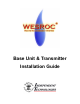User Manual
WESROC
®
RMS
Base Unit & Transmitter Installation Guide
72-70-125-ITC Rev. A © Copyright 2007, Independent Technologies, Inc. Page 7
OPERATION OF THE BASE UNIT (continued)
Temperature Display
• This mode is indicated by the illumination of an “F” or “C” in the right side of the display window.
The UP/DOWN arrow buttons can be used to toggle the display between Fahrenheit (F) and
Celsius (C).
• Abnormal Display Explanations
o A flashing 99. The temperature has risen above 99
o
F in Fahrenheit (F) mode, or 99
o
C in
Celsius (C) mode.
o A flashing 00. The temperature has dropped below 0
o
F in Fahrenheit (F) mode, or 0
o
C in
Celsius (C) mode.
NOTE: To provide the most accurate temperature reading, do not place the Base Unit in direct
sunlight or near a heating or cooling source.
Brightness Adjustment
• While displaying the temperature, pressing and holding the MODE button for two seconds will
show the current display brightness level. Pressing the UP or DOWN arrow buttons will select
one of the eight brightness levels. Pressing the MODE button briefly will return to the
Temperature Display.
NOTE: While setting the brightness, if no buttons are pressed for 30 seconds, the Base Unit will
automatically return to Temperature Display.