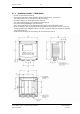Specifications
Transmitter pH M300 V20 13
3.3.5 Navigation with ↑ in Display
If a ↑ is displayed on the bottom right hand corner of the display, you can use the or the key to
navigate to it. If you click [Enter] you will navigate backwards through the menu (go back one screen). This
can be a very useful option to move back up the menu tree without having to exit into the measuring mode and
re-enter the menu.
3.3.6 “Save changes” dialog
Three options are possible for the “Save changes” dialog: Yes & Exit (Save changes and exit to measuring
mode), “Yes & ↑” (Save changes and go back one screen) and “No & Exit” (Don’t save changes and exit to
measuring mode). The “Yes & ↑” option is very useful if you want to continue configuring without having to re-
enter the menu.
3.4 Display
NOTE: In the event of an alarm or other error condition the M300 Transmitter will display a flashing
in the upper right corner of the display. This symbol will remain until the condition that caused it has
been cleared.
NOTE: During calibrations with an Analog Output in Hold state, a flashing H will appear in the upper left
corner of the display. This symbol will remain for 20 seconds until after the calibration is completed.
© 02/07 Mettler-Toledo AG, CH-8606 Greifensee, Switzerland Transmitter pH M300
Printed in Switzerland 52 121 304