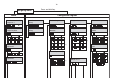Operating instructions
73
Operating instructions METTLER TOLEDO MT/UMT balances
Status indicators
Symbols that show the most important
settings (vibration adapter, weighing
process adapter). The symbols can be
displayed permanently or for just a few
minutes after switching on the balance.
Section 4.5
Tare weight
Weight of a container, vessel or the
packing that should not be taken into
account in the weighing.
Section 1.3
Target weight
See “Reference weight”.
Taring
Compensation of tare weights, i.e. set-
ting the display of the balance with
loaded tare weight to zero. Often called
zeroing, zero setting or re-zero.
See also “Re-zero”.
Section 1.3
Ultra-microbalance
Balance with a readability of 1d (1 digit)
= 0.1 µg = 0.0001 mg = 0.0000001 g.
Vibration adapter
Possibility to adapt the balance to the
local conditions prevailing at the weigh-
ing station. Set in the menu.
Section 3.3
Wait condition
See “Standby”
Weighing-in aid
See “DeltaTrac®”.
Weighing mode
Your balance is ready for weighing op-
erations, i.e. it will display the weighing
result and is not in the menu, the con-
figuration register or the standby state.
Weighing process adapter
Possibility to adapt the balance to spe-
cial types of weighing; set in the menu.
Section 3.2
Weighing speed
See “Stabilization time”.