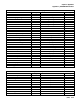Technical data
Chapter 9: Appendices
Appendix 4: Loading JAGXTREME Software
(9/00) 9-25
2. Press SELECT until Configure Serial is displayed, then press ENTER to access this
program block.
3. Press ENTER to access the Configure Port sub-block.
4. Press ENTER at the Select Port? prompt to select the desired port.
5. Press SELECT to display Location? Remote and press ENTER.
6. Press SELECT to display Node? Terminal 6 and press ENTER.
7. Press ENTER to acknowledge Assign Port? COM1.
8. Open the Add Connection? sub-block and select the desired scale (A or B),
demand print template, and demand print options.
With this configuration you can now print from Terminal 1 to the printer connected to
Terminal 6 COM1 by selecting the appropriate scale connected to Terminal 6, (A or B)
and pressing ENTER.
The Auto Print or discrete print input features can also be used to initiate the print output.
For more details on setup of the serial port, refer to Chapter 3.
A-B RIO / PROFIBUS /
MODBUS+ Option Sharing
The JAGXTREME terminal’s remote scale sharing feature makes it possible for up to four
networked scales to share one A-B RIO, PROFIBUS, or MODBUS+ interface. The first
scale must be in the same terminal as the option module; the second, third, and fourth
scale can be either local or remote.
Please refer to the JAGUAR/JAGXTREME PLC manual for additional information.
Appendix 4: Loading
JAGXTREME Software
The JAGXTREME terminal is designed for easy software installation and upgrade. Using
METTLER TOLEDO’s “Flashpro” installation program from a personal computer (PC),
you can load the latest version of JAGXTREME software and burn it into the terminal’s
flash memory. Upgrade software is available from METTLER TOLEDO as model 0901-
0391 (14602B 00A).
STOP!
If the JAGXTREME terminal you are upgrading has one or more analog load cell
scales attached, you must first verify that the program on the Analog PCB(s)
has been upgraded to “A” revision or higher. Refer to the instructions supplied
with the model 0901-0392 (146070 00A) “A” revision analog software kit for
complete instructions.
The JAGXTREME terminal must be reprogrammed and calibrated after you load
new software.