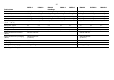Operating instructions
21
4.3.8 Weighing unit 2 (8th menu option “UNIT 2”)
If it is required to show the weighing results in weighing mode in an additional unit by pressing the «“» key,
the desired second weighing unit can be selected in this menu option. The same weighing units are available
as under “UNIT 1”, with the exception of the tael units (“H tl”, “S tl” und “t tl”).
4.3.9 Autozero (9th menu option)
This menu option allows you to switch the automatic zero correction on or off. When it is switched on, the zero
point is automatically corrected for drift or contamination of the weighing pan.
The following settings are available:
Autozero switched on
The zero point is automatically corrected.
Autozero switched off
The zero point is not automatically corrected. This setting is advantageous for special applications (e.g.
evaporation measurements).
Note
With certified balances, this setting is possible only with a resolution of e = 10d.
4.3.10 Peripheral unit (10th menu option)
At this menu option you can select the peripheral device connected to the optional RS232C interface. The
balance automatically saves the appropriate settings (Section 4.3.11 – 4.3.15) for every peripheral device.
Printer Connected to a printer.
Host Connection to any desired peripheral device.
Aux. display Connection of an optional auxiliary display unit (communications parameters cannot be
selected).
PrintEr
“
HoSt
2.dISPLAY
“
A.zEro
no A.zEro
“