User's Guide
Table Of Contents
- Introduction
- Features
- Table of Contents
- 1. Quick References
- 2. Kit Overview
- 3. Kit Setup
- 4. CARS Kit PC Evaluation Utility
- 5. System Operation
- 6. Programming Instructions
- 7. XPRO USB Driver Installation
- 8. Document Revision History
- The Microchip Website
- Product Change Notification Service
- Customer Support
- Microchip Devices Code Protection Feature
- Legal Notice
- Trademarks
- Quality Management System
- Worldwide Sales and Service
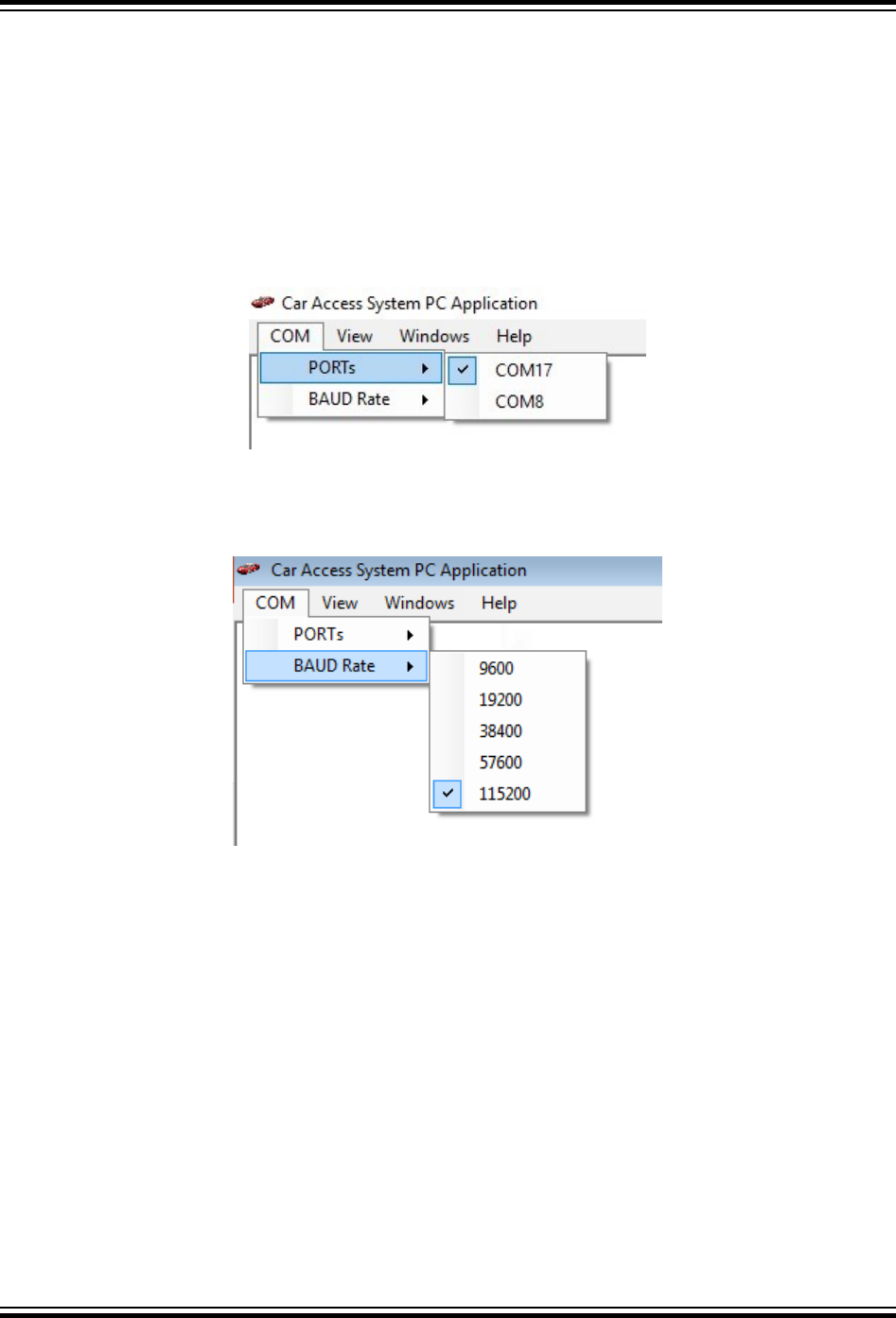
Note: Always ensure that the adapter cable and the USB cable are unplugged prior to inserting or removing any
boards within the system.
4.3 COM Port and Baud Rate Settings
Navigate to the folder containing the downloaded ATAK51005-V1 software files and open the
CARS_PC_Application.exe file. Perform the following steps for the COM port and baud rate settings.
COM Port Settings
In the Car Access System PC Application window, navigate to COM > PORTs > COM17.
Figure 4-2. COM Port Selection
Baud Rate Settings
In the Car Access System PC Application window, navigate to COM > BAUD Rate > 115200.
Figure 4-3. Baud Rate selection
The CARS utility is now ready for use.
4.4 Initial Configuration of the CARS Kit PC Evaluation Utility
Perform the following steps for configuring the CARS kit:
1. In the Car Access System PC Application window, navigate to View > System Configuration.
2. Click on the refresh icon to update the system’s firmware version and other variables. The system software
version loads correctly if the connection is valid (COM port is open).
ATAN0219
CARS Kit PC Evaluation Utility
© 2020 Microchip Technology Inc.
User Guide
DS50003051A-page 10
Microchip Confidential: For Release Only Under Non-Disclosure Agreement (NDA)










