User's Guide
Table Of Contents
- Introduction
- Features
- Table of Contents
- 1. Quick References
- 2. Kit Overview
- 3. Kit Setup
- 4. CARS Kit PC Evaluation Utility
- 5. System Operation
- 6. Programming Instructions
- 7. XPRO USB Driver Installation
- 8. Document Revision History
- The Microchip Website
- Product Change Notification Service
- Customer Support
- Microchip Devices Code Protection Feature
- Legal Notice
- Trademarks
- Quality Management System
- Worldwide Sales and Service
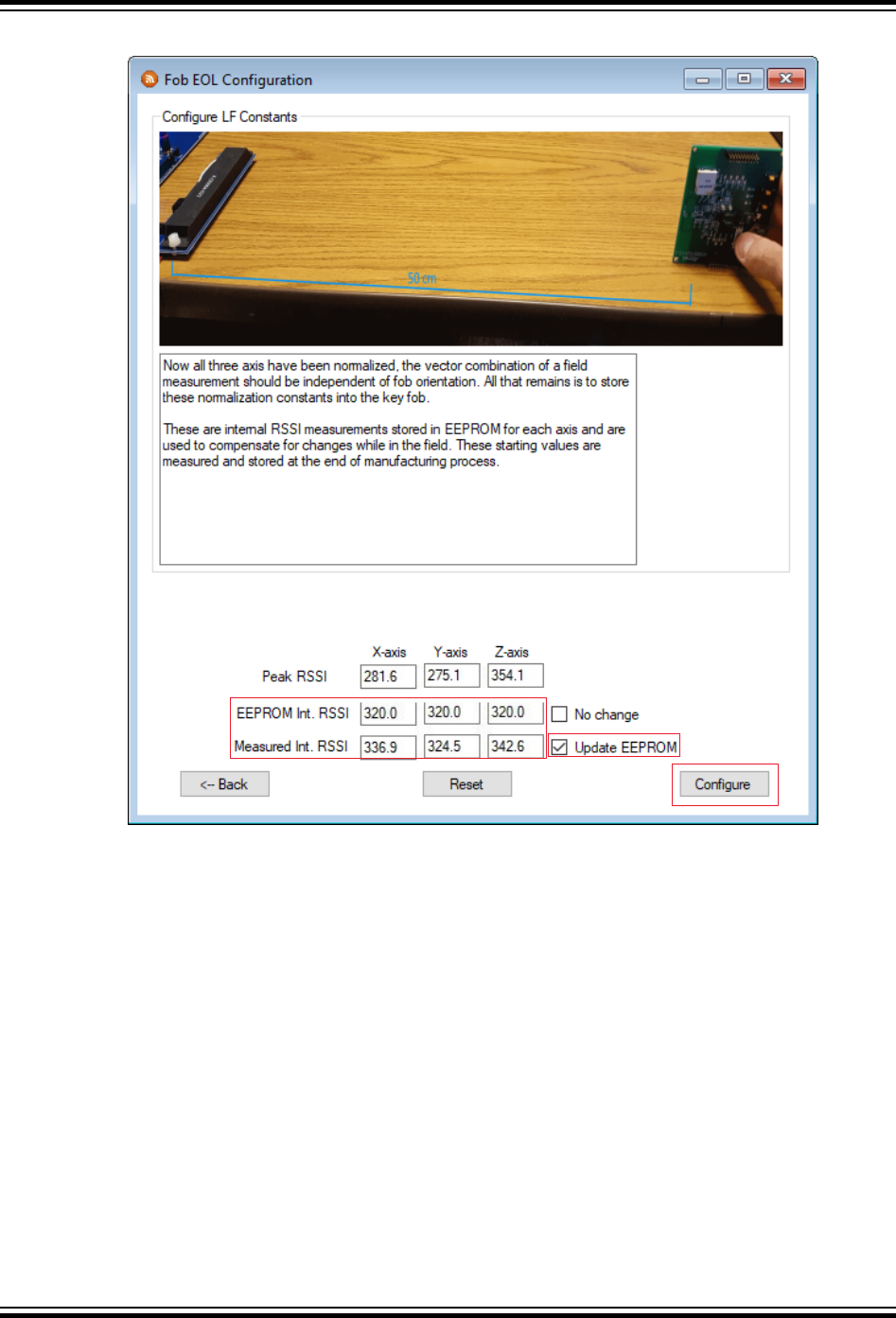
Figure 5-13. Significant Difference in Internal RSSI Values
14. Click the LF Test button in the System Configuration window to check if the calibration values are stored in the
EEPROM, and to display the RSSI values in the respective fields within the “PEPS Fob Actions” section. The
“Ref. RSSI” values under the “PEPS Fob Actions” section must match the “Measured Int. RSSI” values from
the Fob EOL Configuration window. Repeat the fob calibration if these values do not match.
ATAN0219
System Operation
© 2020 Microchip Technology Inc.
User Guide
DS50003051A-page 28
Microchip Confidential: For Release Only Under Non-Disclosure Agreement (NDA)










