User's Manual
Table Of Contents
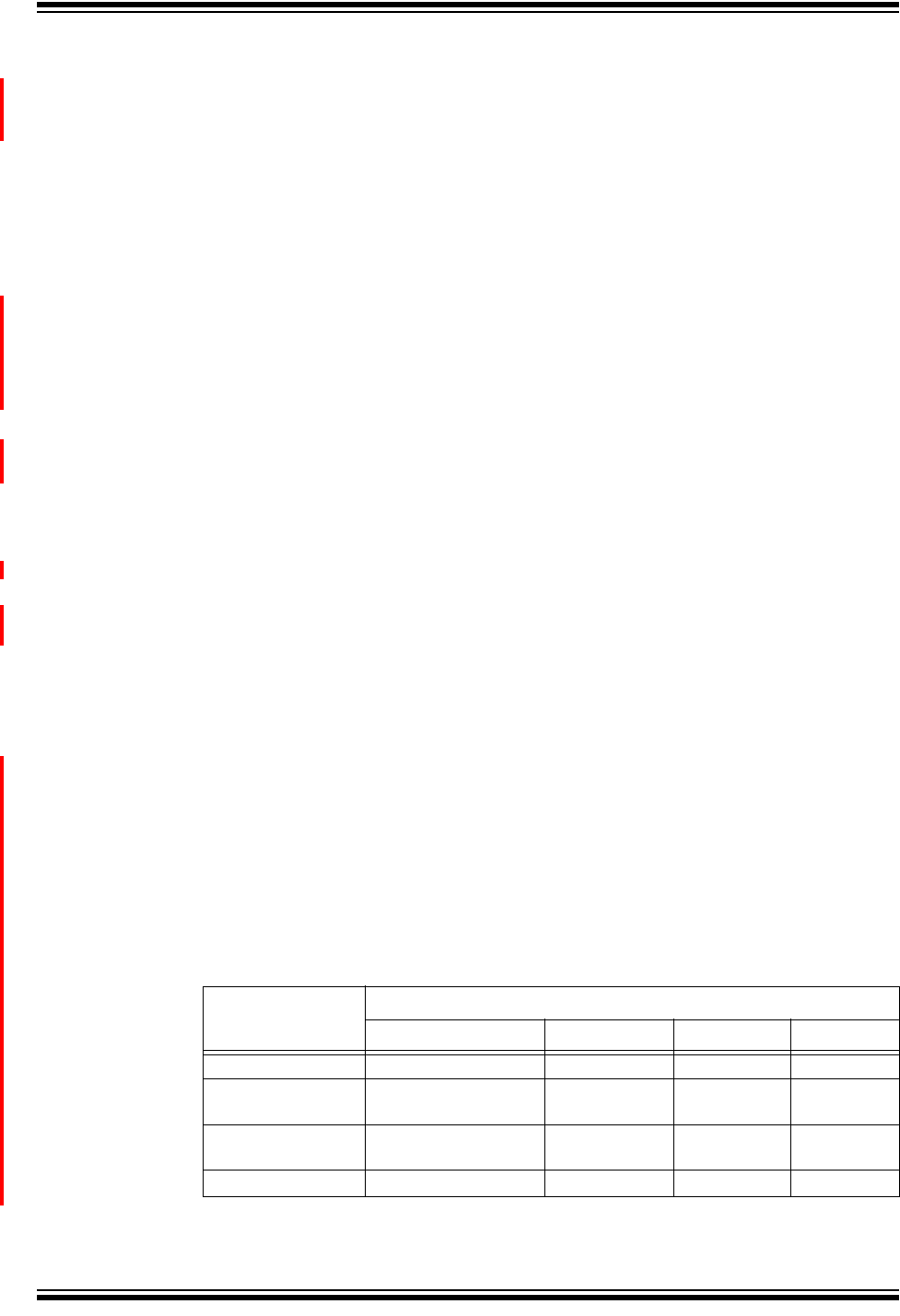
Network Configuration
2014 Microchip Technology Inc. Preliminary DS50002260B-page 23
3.2 CONFIGURING CY920 IN Wi-Fi
®
MODE
The CY920 module can be configured in two Wi-Fi modes: an unsecured (open) mode
or a secured mode. The CY920 module has two U.FL connectors for connecting the
external RF antennas mounted on the CE2 board. Figure 1-4 shows the U.FL connec-
tors used for connecting the antennas.
3.2.1 Unsecured Wi-Fi
®
Mode Setup
To configure the CY920 module in an unsecured Wi-Fi mode, follow these steps:
1. Set up the CE2 board, see 2.1 “Connecting CY920 Module, CE2 Board, and
Interconnect Card”.
2. Power on the CY920 module and wait for the “
sds://” shell command to appear
on the window, or press <Enter> until the shell command prompt appears.
3. Run the following command in the shell prompt: “
cd cne/Networking/DrvCfg/
WlanCfg/Profilel
”.
4. Set the user SSID as “
set SSID <APSSID>”. Where, “APSSID” is the SSID of the
AP.
5. Set the security to none “
set Security NONE”.
6. Reboot the CY920 module and run the “
netcfg” command to verify whether the
CY920 module is acquired an IP address or not.
3.2.2 Secured Wi-Fi
®
Mode Setup
The CY920 module can be configured on the different, secured Wi-Fi security modes,
refer to Chapter 3. Wireless Network Configuration in “JukeBlox® Technology 4.X
SDK User’s Guide” (DS70005181). This section only describes the WPAPSK Wi-Fi
security setup method.
To configure the CY920 module in the WPAPSK Wi-Fi security mode, follow these
steps:
1. Set up the CE2 board, see 2.1 “Connecting CY920 Module, CE2 Board, and
Interconnect Card”.
2. Power on the CY920 module and wait for the “
sds://” shell command to appear
on the window, or press <Enter> until the “
sds://” shell command is displayed.
3. Configure the CnE value “
CurrentMode” to “wireless” or “autosense”, which is
available on the following path “
cne/Application/NetIF”, see Example 3-3.
4. Run the following command in the shell prompt: “
cd cne/Networking/DrvCfg/
WlanCfg/Profile1
”. Where, “Profile1” is the active profile.
5. Set security and cipher, according to the Home AP, using the security
configuration map provided in Table 3-1.
TABLE 3-1: SECURITY CONFIGURATION MAP
Security setting at
AP
DMP
Security Cipher WEP Key Key index
Disabled None — — —
WEP WEP — WEP Key Key index
number
WPA2PSK and AES WPA2PSK or
WPAWPA2PSK
CCMP or AES — —
Any other settings WPAWPA2PSK TKIPCCMP — —










