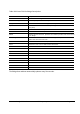User's Manual
802.11a Bridge BR5811b MTI Proprietary Page 27
3-10 Advanced Setup Window
The Advanced Setup Window let you setup the distance between two bridges to make the
traffic more efficiency. See the following figure for Advance Setup Window.
Bridge System Advance Setup Window
NOTE: Select the distance between both bridges used in point to point connection.
It’s not necessary to select exact distance value in this input, but using a value bigger
than actual value is most important. A smaller value selected may cause link fail.
3-11 Firmware Update Configuration Window
The Firmware Update Basic Configuration window allows viewing of the FTP location of new
firmware. The default values for the Host Name, Image Path, and Image Name appear in the
window.
To access the Firmware Update window, click on Firmware Update in the navigation bar. The
Firmware Update Configuration Window appears (see Figure).
Bridge Firmware Update Configuration Window
Bridge uses the File Transfer Protocol (FTP) to download the Operating image from the HPC.
An FTP server utility is required to perform the data transfer between the Bridge and HPC.