User Manual
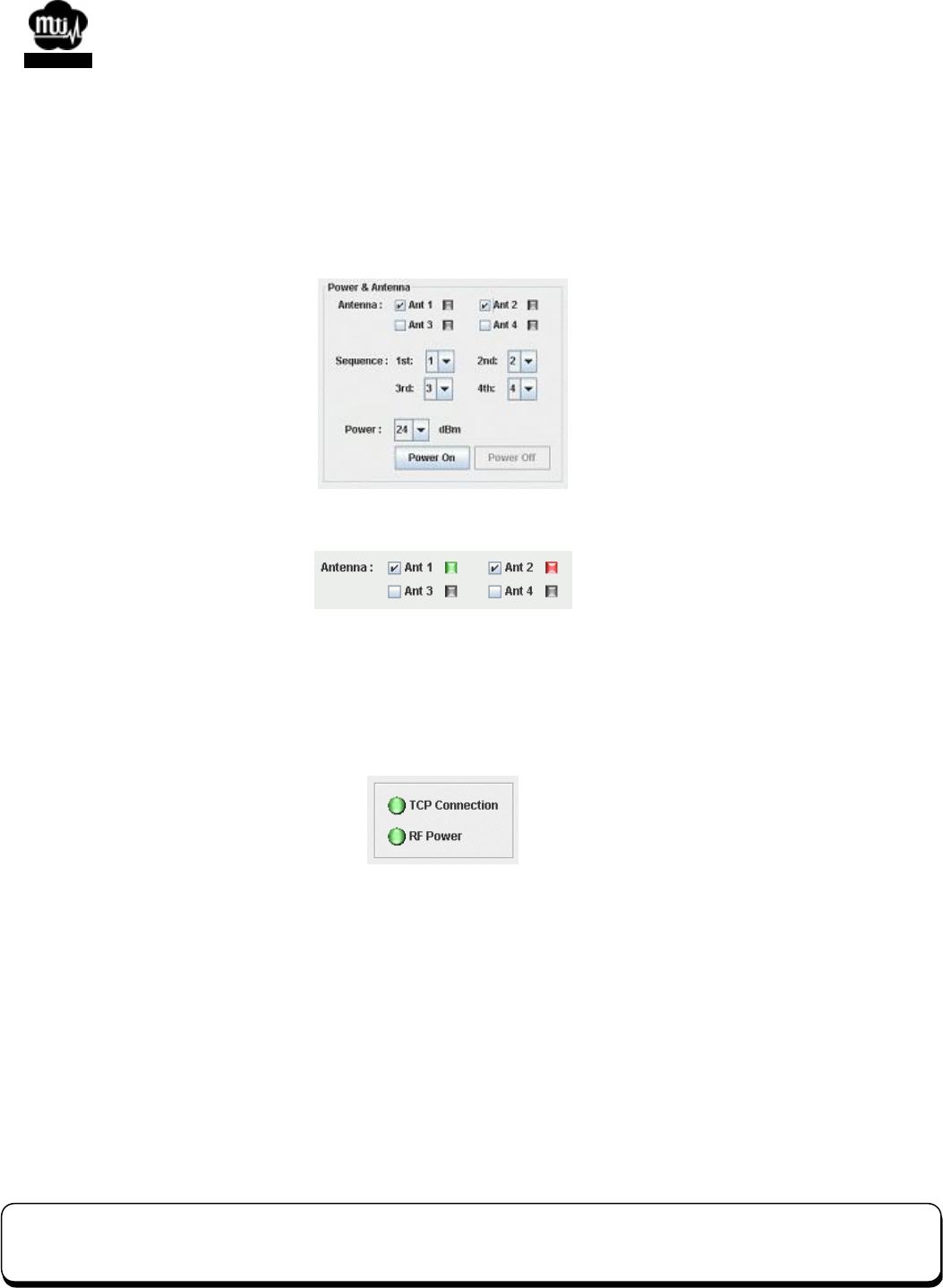
RFID Reader DEMO Integration User Guide V1.05_02 PAGE: 18
43-RFID INTEGRATION UG105 DATE: 12/13/2006
台揚集團智慧財產
任何未經授權逕予複製、重製、公開或使用本文之行為,將被視為侵害
台揚集團之智慧財產權,將可因此負擔法律責任。
MTI Group Proprietary Information
Any unauthorized use, duplication, reproduction, or disclosure of this document may be
considered as infringement of MTI Group
’s intellectual property rights, the infringer may
be accused and liable applicable legal penalties.
台揚科技股份有限公司
MICROELECTRONICS TECHNOLOGY INC.
ISO 9001 Certified
available, the RF power of reader won’t turn on. The default value is that only antenna number 1 was
plugged in and its sequence is 1st. If you want to adjust the RF power, change the value of “Power”.
The degree is from 24 to 28.5 dBm. Please see Fig. 13 about above setting, and Fig. 14 shows the status
of antenna’s switch.
Fig. 13 Parameters of antenna and power.
Fig. 14 Status of antenna’s switch.
After choosing the parameters, press “PowerOn” button to wake up the reader and turn on RF power.
When the RF Power was turned on, the color of “RF Power” icon will be yellow (), see Fig. 15.
Fig. 15 RF Power icon.
The “Scan” button is enabled only if RF power was on. Press “Scan” button to read EPC from any tag.
Additionally, read the memory bank of EPC Code in fast mode will make reader report data more
quickly. You could check box of “Read EPC Code (Fast Mode)” to enable the fast mode. Enabling the
box of “Beep every data” will cause the system beep on every data’s arrival. See Fig. 16.










