User Manual
Table Of Contents
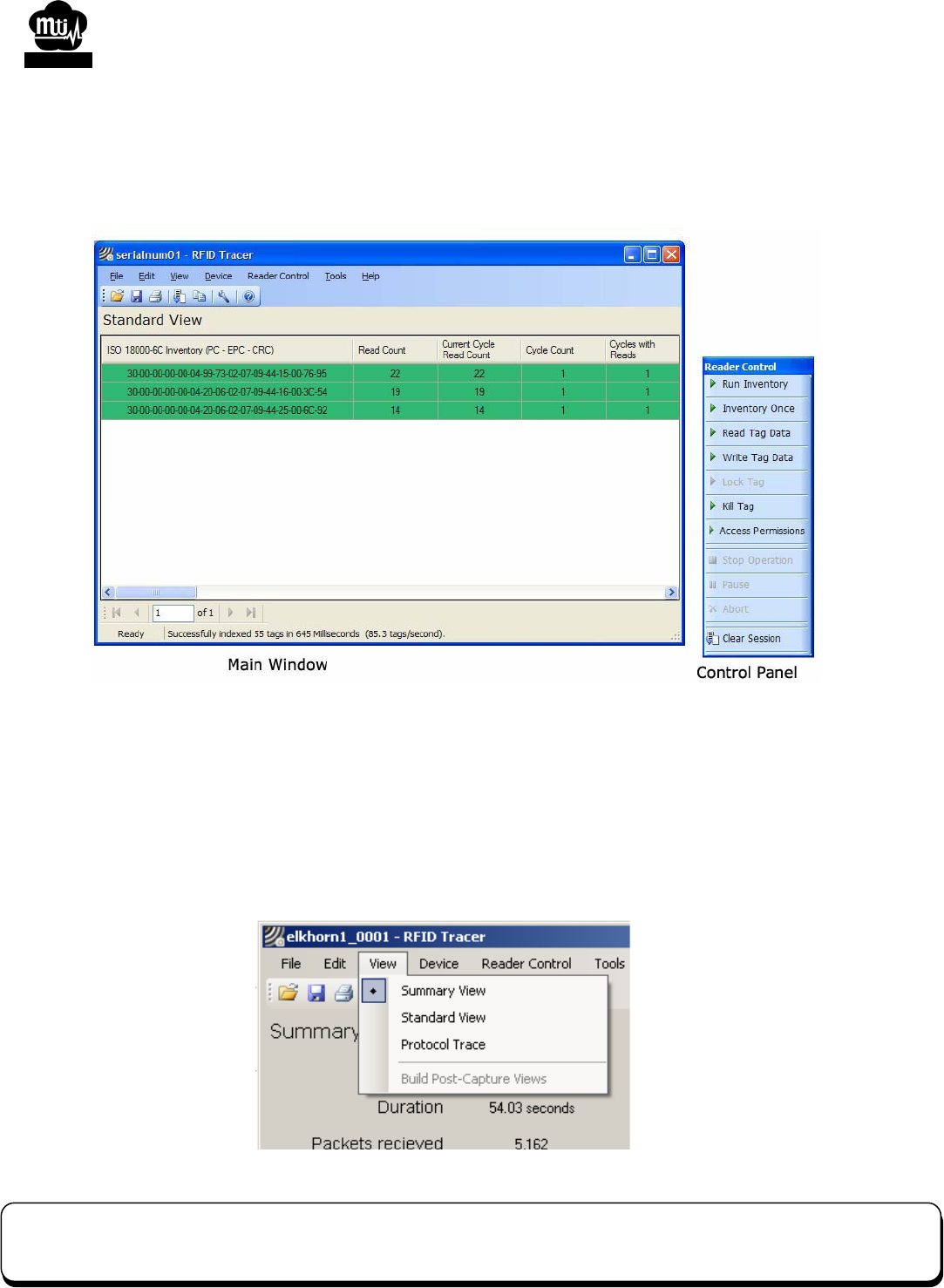
MTI RFID RU-859 Module Quick Guide PAGE: 15
DATE: Feb. 14 2008
台揚科技股份有限公司
MICROELECTRONICS TECHNOLOGY INC.
ISO 9001 Certified
4.4 To Read Tags
Step 1: Click “Run Inventory” at Control Panel, as shown in Figure 10.
Figure 10 Main Window and Control Panel
Step 2: Select views that allow users examine RFID data from a number of different perspectives, as
shown in Figure 11. Views are selected from the View menu of the main window. The live
data views display data as the packets arrive from the module with a minimal amount of
processing. Figure 12 shows the three live data views supported by RFID Tracer application.
Figure 11 View Menu
台揚集團智慧財產
任何未經授權逕予複製、重製、公開或使用本文之行為,將被視為侵害
台揚集團之智慧財產權,將可因此負擔法律責任。
MTI Group Proprietary Information
Any unauthorized use, duplication, reproduction, or disclosure of this document may be
considered as infringement of MTI Group’s intellectual property rights, the infringer may
be accused and liable applicable legal penalties.










