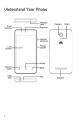User manual
Table Of Contents
- The Android Advantage
- Read Me First
- Panic Button
- Understand Your Phone
- Insert SIM and Memory Card
- Charging the Battery
- Google Account
- Google Maps
- Play Store
- Phone Security
- Settings and Networks
- Pair With Bluetooth Devices
- Safety Precautions
- Taking Care of your device
- Battery Recommendations
- Temperature and Humidity
- Recycle your Phone
- Disclaimer
- Copyright