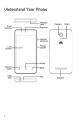User manual
Table Of Contents
- The Android Advantage
- Read Me First
- Panic Button
- Understand Your Phone
- Insert SIM and Memory Card
- Charging the Battery
- Google Account
- Google Maps
- Play Store
- Phone Security
- Settings and Networks
- Pair With Bluetooth Devices
- Safety Precautions
- Taking Care of your device
- Battery Recommendations
- Temperature and Humidity
- Recycle your Phone
- Disclaimer
- Copyright
5
Charging the Battery
Before using the device for the first time, we recommend you to fully
charge the battery.
Use only Micromax chargers and cables. Other chargers or
cables may damage the battery or your device. This will
invalidate your phone warranty.
Google Account
Your Google Account lets you take full advantage of applications and
services offered by Google Play Store. Configure your Google account
on this handset to get access to your Gmail, Google Play Store, Google
Maps, and much more.
Internet connection is required to set up Google account.
You can configure your Google account from Settings Accounts
Add account Google.
If you do not have an existing Google account, you may
create one from the account configuring step.
Google Maps
Google Maps is a web-based service offered by Google Inc. which offers
you access to various map-based services. You can view various streets,
landmarks and can even plan your routes with the help of Google Maps.
Settings required for Google Maps access include:
1. Enable location access from Settings Location.