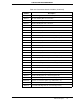CONFIGURATION TOOLKIT User guide
53HC2600 INSTRUCTION MANUAL
Using the Documenter 47
5.0 USING THE DOCUMENTER
5.1 Documenter Report
The Documenter Report is a permanent record of a particular configuration database which includes:
• Title page with function block overview.
• Several pages of parameters and their settings. Parameters are grouped and listed in the
same order as they appear in the controller.
• Characterizer (CHR) graph and Math Function Block (FNC) equation. If both CHR mode and
FNC mode are off, then this page is omitted.
• Rear connection diagrams for the standard input/output connector and for any option modules
installed.
• A header, if enabled, that appears across the top of each page. Also, a footer that can be
independently enabled to appear across the bottom of every page of the report.
The Documenter Report is automatically generated using the File > Print menu command. The Docu-
menter Report for a controller configuration can be viewed in online or offline configuration modes at any
time using the File > Print Preview menu command. The documenter attribute selections described in
this section can be accessed from Documenter on the main menu bar.
5.1.1 Documenter Fonts
The Documenter uses three fonts to generate the Documenter Report:
• Title Font: font used for the four lines of text on the title page.
• Header/Footer Font: font used for the header and footer.
• Table Font: font used for the parameter listing.
All fonts installed into Windows are available for the Documenter Report and the TrueType fonts can be
scaled below and above their native sizes. These settings will be stored in the LOOPMSTR.INI file and
affect all subsequent Documenter Reports.
5.1.2 Header and Footer
The Documenter can print a header and/or a footer on every page of the report. The same font will be
used for both the header and footer. To change the header or footer, use the DocumenterHeader &
Footer... menu. These settings will be stored in the LOOPMSTR.INI file and affect all subsequent Docu-
menter Reports.
5.1.3 Margins
You can customize the appearance of the Documenter Report by changing the margins. All margins are
measured in inches from the edge of the page. These settings will be stored in the LOOPMSTR.INI file
and affect all subsequent Documenter Reports.
5.1.4 Title Page
The Title Page is the first page of the Documenter Report with a four line title followed by the function block
overview.
✎ NOTE The Documenter tries to create a bold version of the parameter font
for function block headings.