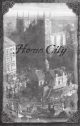manual
42
43
Managing Your Home City
Use the Home City Options menu to create, upgrade, and
customize your Home City and Card Deck. You can create
and use many different Home Cities and Decks.
When starting a new game session, you choose which
Home City and Deck to use. (In the single-player
Campaign, you are assigned a specific Home City in
each Act.)
To access the Home City Options menu, you must first
select one of the four styles of play from the game’s
Main menu:
Skirmish
Campaign
LAN
ESO
Selecting a Home City
When you choose Manage a Home City on the
Home City Options menu, a dialog box gives you the
following options:
View an existing Home City.
Create a new Home City.
Delete a Home City.
Not all Cards are available at the same time, and many
require that your Home City attain a specific level before
they become available to you. Still others require that you
already have certain Cards available (for example, you
need Card B before you can get Card C).
You store available Cards in your Inventory. Each
civilization’s Inventory can hold up to 120 Cards, many of
which you unlock as your Home City level increases, but
you can only play a maximum of 20 cards per game.
You can gather a selection of Cards into a Deck both
before and after a game, but not during a game. This
Deck then determines which improvements and resources
get shipped from the Home City to your Town Center.
A Deck can contain up to 20 Cards. Your Home City
comes with a default Deck of 15 Cards. You can modify
this Deck or create multiple new Decks, each configured
for a specific style of play. For instance, you could
create a Deck primarily of military upgrade Cards for a
combative style, or you could create a Deck weighted for
an economic style. Once a game starts, you can choose
only one Deck to use and you cannot switch Decks during
the game.
As you play more games and your Home City grows
in capabilities, your Decks continue to advance and
change. Creating and managing multiple Decks gives you
tremendous flexibility to test new strategies and explore
how best to advance your Home City.