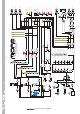User Guide
Table Of Contents

Operators Manual - Page 30
Setting Up The VeronaSetting Up The Verona
Signal Processing and Amplifiers
The final links in the system tend to be graphical equalisers, loudspeaker processors and finally amplifiers and
speakers.
Graphical equalisers have the same problems as the Verona’s EQ. If excessive boost is applied to the signal, the
graphic equaliser’s output may be overloaded. If, the output of the Verona is higher than the maximum input level
of the graphic, the input of the graphic may be overloaded.
Loudspeaker processors have similar problems. If the input level to the processor is too high, the input may be
overloaded and introduce distortion into the outputs (and to the speakers!). In addition to this, any boost on the
processors outputs (say you want 3dB more bass) will cause that output to overload earlier (in this case 3dB
before the other outputs).
Finally, amplifiers can introduce the most interesting results.
An amplifier has a sensitivity. That is, an input signal level that causes the amplifier to produce it’s maximum
output level. For many amps this is 0dBu (0.775 volts RMS), others use 0dBV (1 volt RMS) others use different
levels. Beyond this sensitivity, the amplifiers output will not be able to produce any more power and ‘CLIP’
(usually indicated by some serious looking red lights). Sending +21dBu level from the Verona will clip the output
of most amplifiers causing damage to your loudspeaker system.
There are a number of solutions to this problem:
Reduce the amplifiers input attenuators to a level where the amplifier and console clip at the same point.
e.g. The input sensitivity is 0dBu, setting the input attenuator
on the amplifier to -21dB would mean that the console would clip
at the same time as the amplifier. So operating the console sensibly
the amplifier should never be clipped. The console led Meters will also accurately show
the available headroom left in the entire system.
-21dB may not be a sensible level to set as many operators choose not
to run the output of the console so high. That is personal choice.
Run the output of the console at a level below 0dBu
This solution means that you won’t get full benefit of the console, and may
suffer a reduced signal to noise ratio especially when running over long signal cables. But the
amplifiers should be saved from clipping.
As with many things in the audio world, use your ears. If something sounds distorted check:
Input Gain too high? (lower input gain and check)
EQ Too Much Boost? (disable eq and check)
EQ Too Much Cut coupled with a High Input Gain? (disable eq and check)
Too High a level into Inserted Processor? (disable insert and check)
Clipping Loudspeaker controller or Amplifiers (Check CLIP lights on amps etc.)