User Manual
Table Of Contents
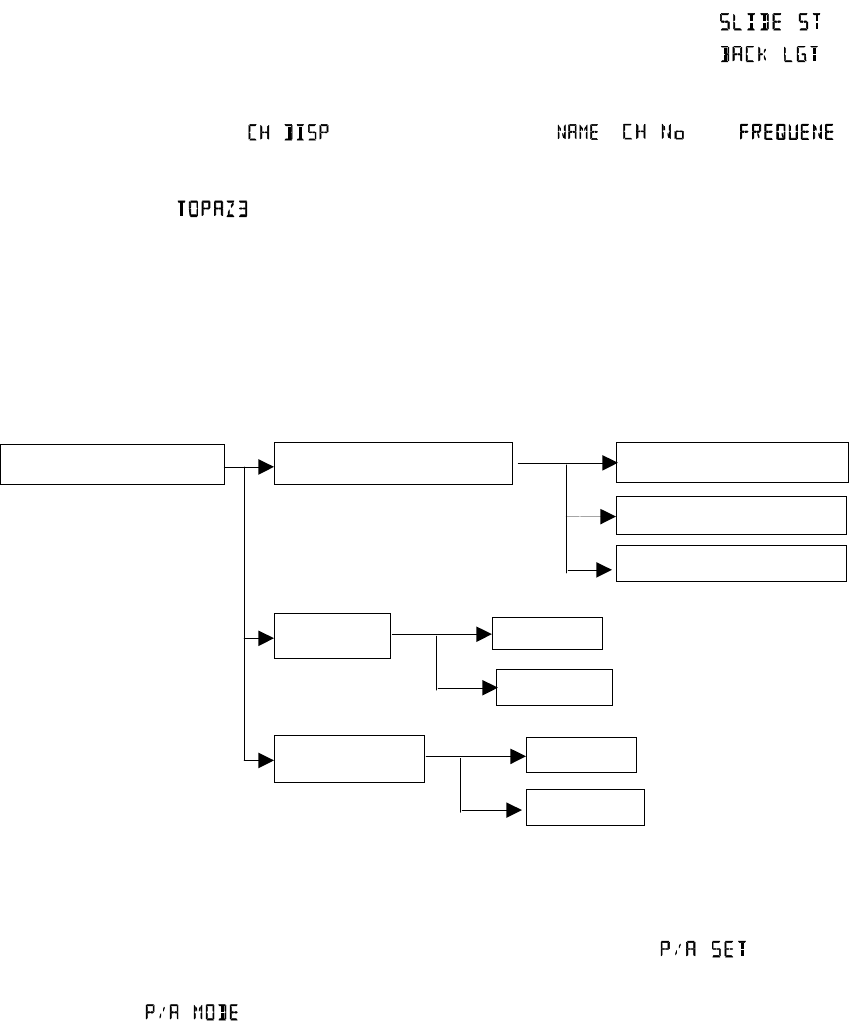
You can toggle between these settings with the up or down buttons. When the desired setting appears on screen, press the
MODE button to select. If you select
, your choices will include: , and
(Name, Channel Number and Frequency). You can toggle between these settings with the up or down buttons. When the
desired setting appears on the display, press the MODE button to view the current information for that setting.
Example of Name display: .
NOTE: The Name, Channel Number and Frequency settings are display-only settings. You can not change them within these
screens.
If you select the Slide Setting, your choices include Slide On or Slide Off. Toggle between the settings with the up or down
buttons. When the desired setting appears on screen, press the MODE button. Your radio will save your On or Off selection
and return to standby mode. NOTE: If Slide Setting is On, and the radio is in standby for more than 1 minute, a slide message
pre-programmed by your Dealer will scroll on screen.
P/A Option Settings Menu
With the radio powered on press the MODE button and then the up or down buttons until appears. Press and
release the MODE button to select. To turn P/A mode off press the MODE button.
Example of P/A display:
ACC-733 DTMF Microphone Operation
The ACC-733 can be used for telephone interconnect or other DTMF applications. Consult your Dealer for other application
possibilities.
The ACC-733 can be operated in an auto dial mode or manually operated and is back lighted for low light conditions.
A telephone ringer will be heard when a telephone connection has been established or for an incoming call.
Auto Dial Operation
Up to 16 digits can be dialed when using auto dial. Follow these steps to place a call using auto dial.
A. Enter the desired number by pressing and releasing 0 –9, * or # keys. The dialed numbers will appear in your radio
display. # will be indicated as F in your display. Note: The # key is normally used to end, or hang up, an interconnect
system. Consult your Dealer for exact system operation. The * key will be indicated as E.
Display Option Setting
Channel Display Format
Name Character Display
Channel No. Display
Frequency Display
Slide Set
Slide On
Slide Off
Back Light Set
Li
g
ht On
Light Off










