Refrigerator User Manual
Table Of Contents
- Contents
- IMPORTANT SAFETY INSTRUCTIONS 4
- Guide to the Fridge-Freezer combination 7
- Before use 9
- Settings 10
- Alarm 13
- Setting the temperature 14
- SmartFresh drawers 16
- Using the refrigerator efficiently 18
- Using the freezer efficiently 19
- SuperCool 21
- Ice cube maker 22
- Automatic defrost 23
- Adjusting the interior fittings 24
- Cleaning and care 29
- Water filter 34
- Filter Performance Data Sheet 38
- Frequently asked questions 40
- After sales service 47
- Caring for the environment 50
- Installation 51
- Dimensions 55
- Installing the appliance 57
- Plumbing 68
- Electrical connection 71
- RemoteVision 72
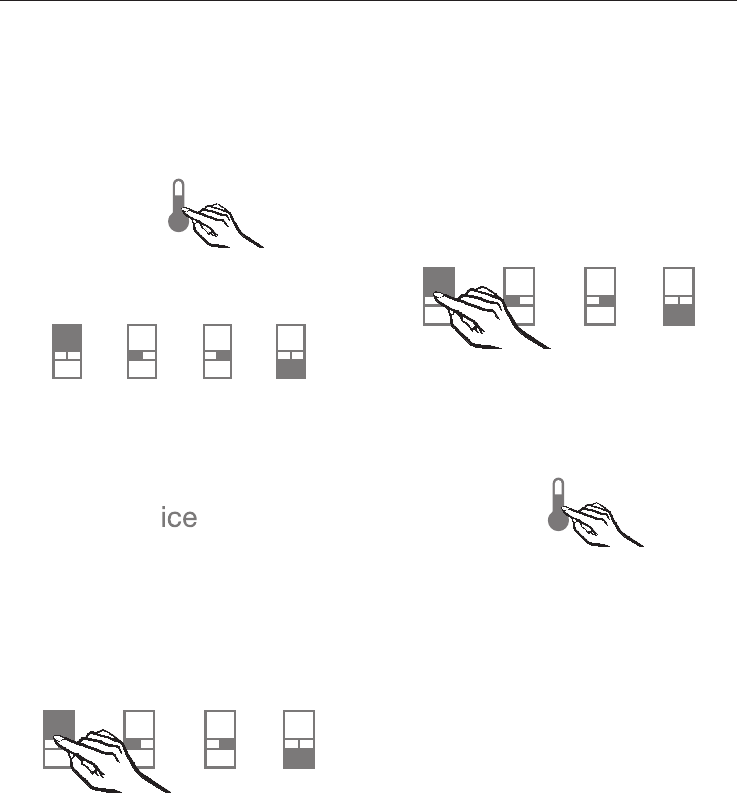
Using the settings
When a sensor button has been
selected with a finger touch, it will
appear yellow.
A de-selected button will appear white.
^
Touch the access button "p"soit
turns yellow.
On the control panel you will now see
the sensor buttons of the four appliance
zones.
At the right of the control panel there is
a sensor button to turn the ice maker on
and off.
When the ice maker is in operation, the
sensor button appears yellow.
^
To change settings (e.g., to set the
temperature, etc.), touch the sensor
button for the appliance zone you
wish to set.
The selected sensor button appears
yellow and depending on the zone
selected additional sensor buttons may
appear on the control panel.
Depending on the zone selected, you
can now:
–
adjust the temperature,
–
select the SuperCool function, or
–
select settings for the SmartFresh
drawers by food type.
For additional information, see the
corresponding sections in this manual.
^
To de-select a zone touch the sensor
button for that particular zone so that
it turns white, or select another
sensor button.
^ To leave the settings menu, touch the
access button "p" so it turns white.
The last settings entered are stored.
If the access button is not pressed
the display will go out after approx.
30 secs.
The sensor buttons for the four
appliance zones now disappear from
the control panel.
Settings
10










