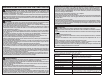User Guide
6
7
Dial Position Range Resolution Accuracy
Voltage AC
600.0mV/6.000V
60.00V/600.0V
0.1mV/0.001V/
0.01V/0.1V
±(1.0% + 3 dgt) (45~500Hz)
±(2.0% + 3 dgt) (500~1000Hz)
Voltage DC
600.0mV/6.000V
60.00V/600.0V
0.1mV/0.001V/
0.01V/0.1V
±(0.5% + 2 dgt)
Lo-Z
Lo-Z
Low Input
Impedance
600.0V 0.1V ±(2.0% + 3 dgt) DC,AC : 45~500Hz
Hz
Hz
Hertz
99.99/999.9Hz
9.999/50.00kHz
0.01Hz/0.1Hz/
0.001kHz/0.01kHz
±(0.1% + 2 dgt)
Resistance
600.0
6.000/60.00/600.0k
6.000/40.00M
0.1
0.001/0.01/0.1k
±(1.0% + 5 dgt)
.001/.01M ±(1.9% + 5 dgt)
Continuity
Cont Buzzer
0-600.0
Buzzer sounds at 30 or less
Capacitance
100.0F
1000F
0.1F
1F
±(1.9% + 2 dgt)
Current AC
0.40mA-60.00mA/600.0mA
6.000A/10.00A
0.01mA/0.1mA
0.001A/0.01A
±(1.5% + 3 dgt) (45~500Hz)
Current DC
0.40mA-60.00mA/600.0mA
6.000A/10.00A
0.01mA/0.1mA
0.001A/0.01A
±(1.0% + 3 dgt)
Temperature
†
- 40.0ºC ~ 400.0ºC
-40.0ºF ~ 752.0ºF
0.1°C
0.2°F
±(1.0% + 10 dgt)
±(1.0% + 18 dgt)
Functions
† Temperature Range, Resolution and Accuracy are for the DMM. Temperature Probe may have different
specifi cations.
* These instruments are True-RMS sensing. All voltage and current readings are True-RMS values.
* Input impedance: Voltage DC: 10M; Voltage AC: 10M // less than 100pF; Lo-z: 4k approximately
* Overload protection:
Voltage DC, Voltage AC, Lo-Z Voltage and Hertz: AC/DC 720V for 10 second
Current DC & Current AC: AC/DC 20A for 10 sec.
Resistance, Continuity, Capacitance and Temperature: AC/DC 600V for 10 second
* Maximum measurement time: 1 minute at 10A, rest time 20 minutes minimum
* Minimum frequency measurement is 2Hz
* Signal voltage in frequency mode: 8V-600V(RMS)
* Minimum AC Current measurement is 0.40mA
* For AC Voltage, AC Current and Lo-z:
Additional Accuracy by Crest Factor (C.F.):
Add 6.0% for C.F. 1.0 ~ 2.0.
Add 7.0% for C.F. 2.0 ~ 2.5.
Add 9.0% for C.F. 2.5 ~ 3.0
Max. Crest Factor: 1.6 for 6600 ~ 5000 digits
2.0 for 5000 ~ 3000 digits
3.0 for 3000 ~ 0 digits
* Measurement accuracy of square wave and truncated waveforms at 1kHz is unspecifi ed.
ASSEMBLY
WARNING
To avoid an electrical hazard,
turn the Rotary Dial to OFF and disconnect the
test leads before replacing batteries.
Loading/Changing the Batteries
Replace batteries when the Low Battery indicator
is displayed.
1. Turn Rotary Dial to OFF and disconnect the test
leads.
2. Unscrew and remove battery door.
3. Insert two (2) AA
batteries, according to
the polarity marked in
the battery compartment
4. Close the battery door
and tighten four (4)
screws securely.
OPERATION
Before Use
Confi rm the Rotary Dial is set to the correct position,
the instrument is set to the correct measurement
mode, and the Data hold function is disabled. Oth-
erwise, desired measurement cannot be made.
LCD Backlight
The LCD backlight will turn off after about 10 min-
utes of inactivity. Press the backlight button to
turn the backlight on again.
Making a Measurement
AC Voltage
DANGER To avoid electrical shock:
Never make measurement on a circuit in
which voltage over AC600V exists.
Do not use with the Battery Cover removed.
Keep fi ngers behind the guards and away
from test lead tips during measurements.
CAUTION Readings may fl uctuate or
be infl uenced in noisy environment.
1. Set the Dial to position.
2. Connect the red test lead
to the V terminal and the
black test lead to the COM
terminal.
3. Connect the test leads to the
circuit under test. The read-
ing is displayed.
WARNING Only use Milwaukee test
leads with the MILWAUKEE DMM. Inspect test
leads for continuity before each use. Do not
use if the readings are high or noisy.