User manual
Table Of Contents
- Important Information
- 1 Product Overview
- 2 Installation and Setup
- 3 Acoustic Measurement
- 4 Filter Design
- 5 Using the DDRC-88A audio processor
- 6 Optimizing gain structure
- 7 Additional Information
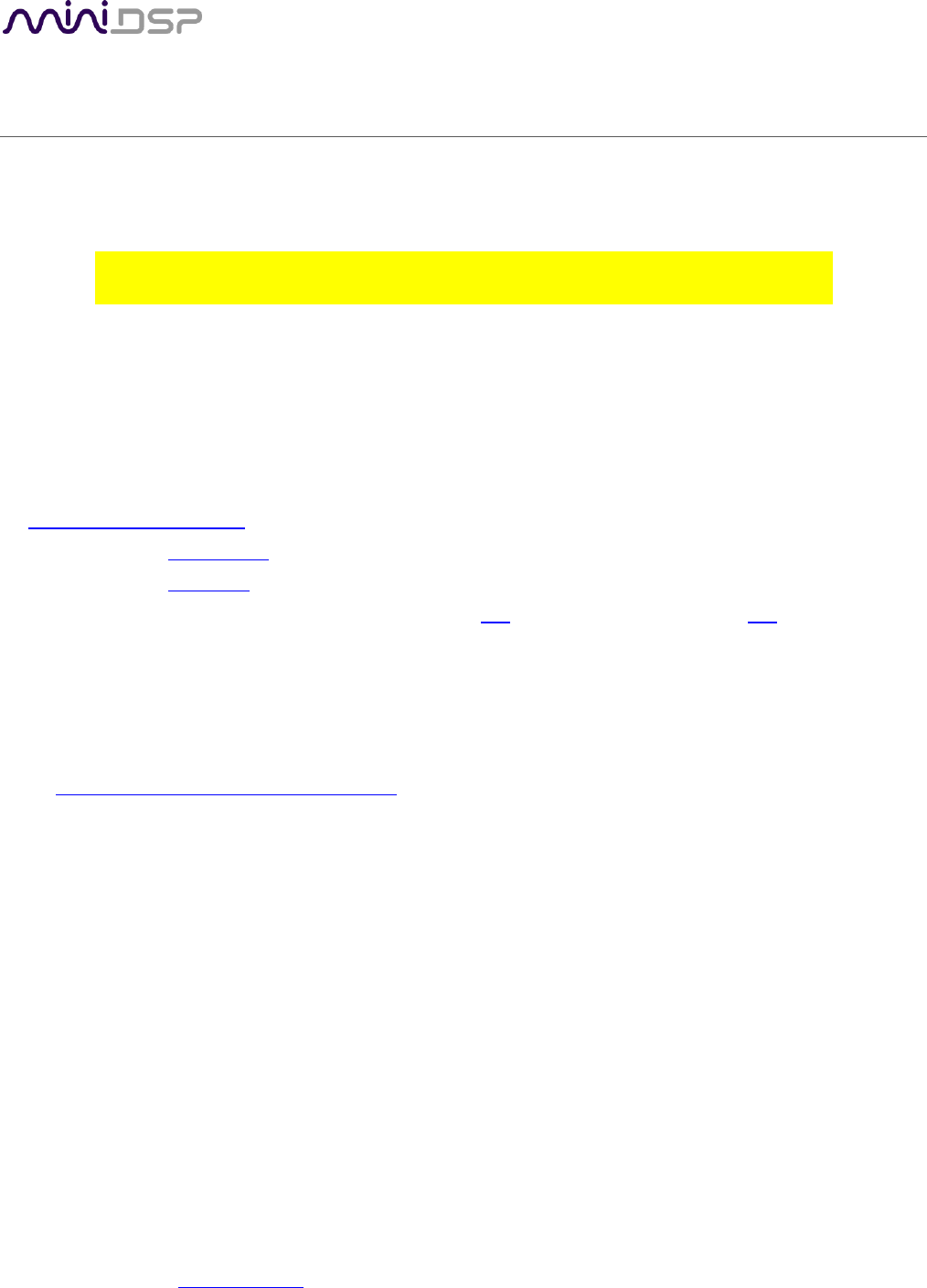
PRELIMINARY AND SUBJECT TO CHANGE
miniDSP Ltd, Hong Kong / www.minidsp.com / Features and specifications subject to change without prior notice 11
2 INSTALLATION AND SETUP
2.1 SOFTWARE INSTALLATION AND LICENSE ACTIVATION
PRELIMINARY AND SUBJECT TO CHANGE
2.1.1 Framework installation
Prior to installing the software, download and install the following frameworks. You will need to accept the
license agreements in order to successfully complete the installation. If you haven’t updated these recently,
check that you have the latest versions prior to running the miniDSP install programs.
Microsoft .NET framework (version 3.5 or later)
Latest version of Adobe Flash
Latest version of Adobe Air
Microsoft Visual C++ 2010 Redistributable Package: for x86 (32-bit operating system) or x64 (64-bit operating
system).
2.1.2 Software installation
When you receive notification that your order has shipped, your installation software downloads will be
available at the User Downloads section of the miniDSP website, under the DDRC-88A heading.
http://www.minidsp.com/userdownloads
Download two installation zip files: the Dirac Live Calibration Tool for miniDSP, and the DDRC-88A Utility
program. Unzip each file and double-click to run each installer. Follow the on-screen instructions to complete
installation.










