User manual
Table Of Contents
- Important Information
- 1 Product Overview
- 2 Installation and Setup
- 3 Acoustic Measurement
- 4 Filter Design
- 5 Using the DDRC-88A audio processor
- 6 Optimizing gain structure
- 7 Additional Information
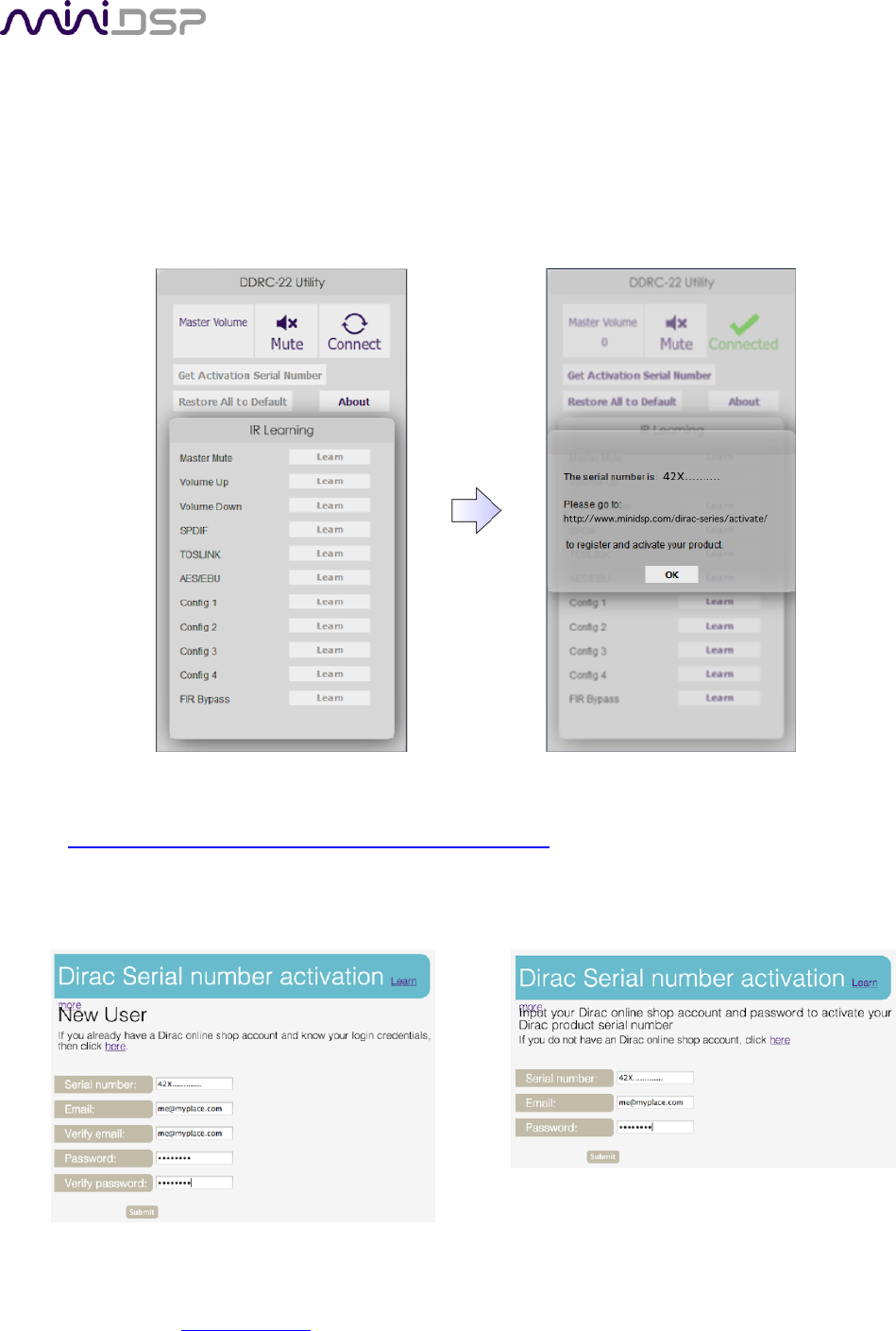
PRELIMINARY AND SUBJECT TO CHANGE
miniDSP Ltd, Hong Kong / www.minidsp.com / Features and specifications subject to change without prior notice 12
2.1.3 License activation
1. Start the miniDSP DDRC-88A Utility program. It will appear as shown on the left below.
2. Connect your DDRC-88A processor to your computer via USB, then click on the Connect button. It will
change to a green tick.
3. Click on Get Activation Serial Number. The program will get your unique serial number from the connected
DDRC-88A and display it, as shown on the right below.
4. Using this serial number, activate your license on the miniDSP Dirac Live activation page:
http://www.minidsp.com/dirac-series/activate/#activate
If you have not purchased a Dirac Live license before, use the New User screen on the left. If this is not your first
Dirac Live license, use the screen on the right.










