User manual
Table Of Contents
- Important Information
- 1 Product Overview
- 2 Installation and Setup
- 3 Acoustic Measurement
- 4 Filter Design
- 5 Using the DDRC-88A audio processor
- 6 Optimizing gain structure
- 7 Additional Information
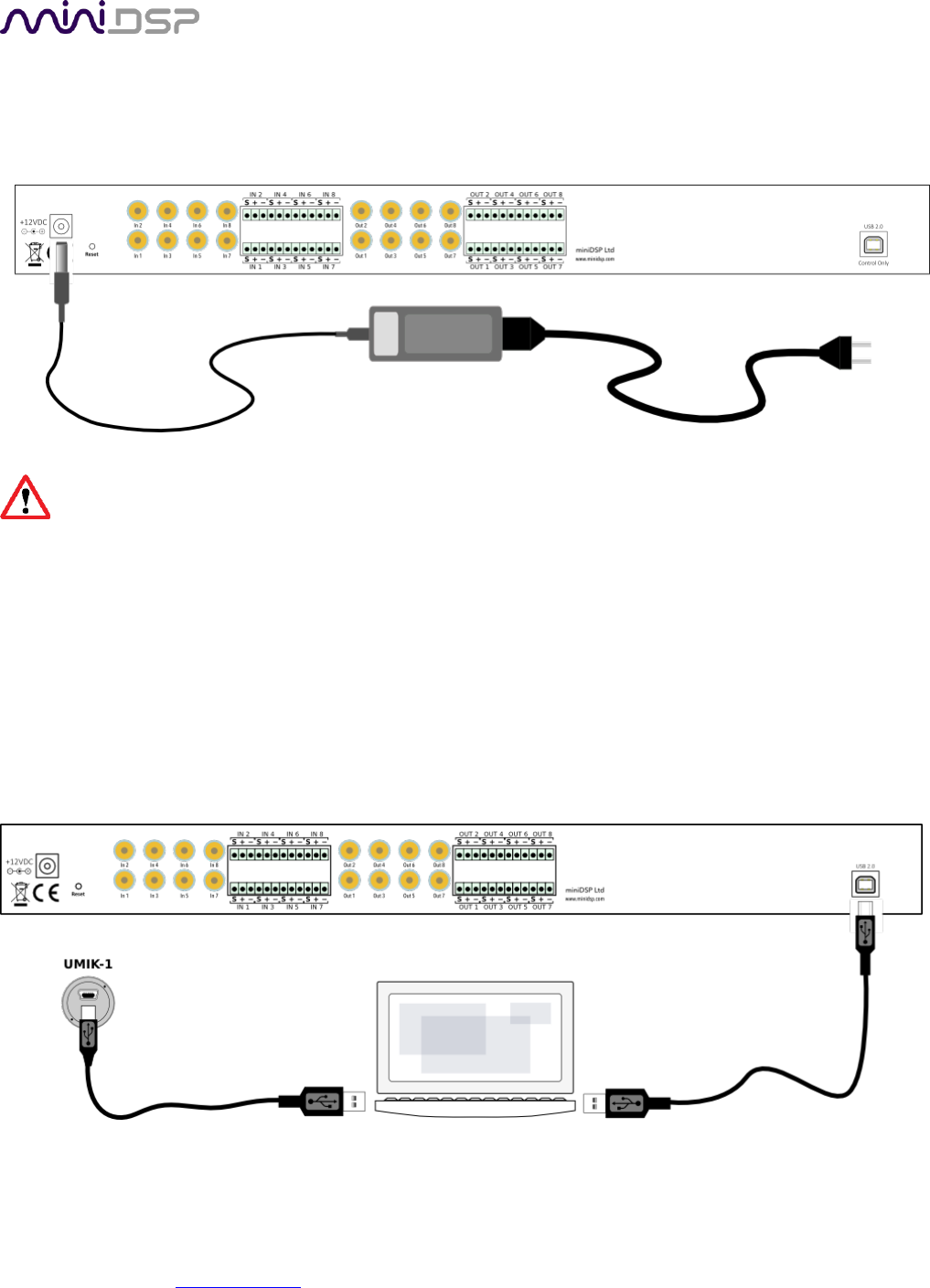
PRELIMINARY AND SUBJECT TO CHANGE
miniDSP Ltd, Hong Kong / www.minidsp.com / Features and specifications subject to change without prior notice 16
2.2.2 DC Power
Fit the supplied IEC cable to the 12 VDC power supply. Plug the DC connector into the +12VDC socket on the rear
panel of the DDRC-88A, and then plug the AC mains plug into the power outlet.
Apply power only after all analog input and output connections have been made. It is also strongly
recommended that power amplification be powered on after all other equipment.
2.2.3 USB
To configure the DDRC-88A using Dirac Live Calibration Tool for miniDSP:
Connect the USB port of the DDRC-88A to a USB 2.0 port on your computer using the supplied cable
Connect a miniDSP UMIK-1 to a second USB port on your computer.
Note: the miniDSP UMIK-1 is the only measurement microphone that can be used with the DDRC-88A and Dirac
Live Calibration Tool for miniDSP.










